This article is part of a series.
Prev: «How To Make a Roguelike: #8 Combat and Damage Next: How To Make a Roguelike: #10 Vision and Fog of War »
We have added multiple levels to our dungeon previously they are just not accessible yet. Let’s add some stairs to our game and some UI upgrades so we can see the stats of our adventurer!
Connecting the Levels
Let’s think about how we can connect our levels. There are a lot of known algorithms for this, but we’re going to choose a very simple one:
- Let the
current levelbe the top level - Pick a random position on the
current levelwhere the tile is afloor(we can only place stairs on floors, not on walls) - Check whether the tile below the selected position is empty as well
- If it is we add stairs down on the top level, and stairs up on the level below
- Otherwise we retry step 1.
- When we successfully add a stairs pair we decrement the
current leveland continue from step 1. - When we reach the bottom level we’re done (
current level == 0)
This algorithm is linear in complexity (O(n)) so it will be fine for our purposes.
There is one theoretical problem though: what happens if we can’t pick a position from the two levels we want to connect which are both floors? In this case we want to reject the level below and regenerate it. This is what happens in most procedurally generated games (including Dwarf Fortress!), but the chances are for this in our case are astronomically low, so implementing it is left to the reader as an exercise.
Adding New Tiles
The first thing we need is a set of new tiles which we’ll use to represent our tiles, STAIRS_UP and STAIRS_DOWN:
// Add these to GameTileRepository
val STAIRS_UP = Tile.newBuilder()
.withCharacter('<')
.withForegroundColor(GameColors.ACCENT_COLOR)
.withBackgroundColor(GameColors.FLOOR_BACKGROUND)
.buildCharacterTile()
val STAIRS_DOWN = Tile.newBuilder()
.withCharacter('>')
.withForegroundColor(GameColors.ACCENT_COLOR)
.withBackgroundColor(GameColors.FLOOR_BACKGROUND)
.buildCharacterTile()
and add the corresponding entities as well.
Add these to EntityTypes.kt:
object StairsDown : BaseEntityType(
name = "stairs down"
)
object StairsUp : BaseEntityType(
name = "stairs up"
)
to EntityFactory:
import com.example.cavesofzircon.attributes.types.StairsDown
import com.example.cavesofzircon.attributes.types.StairsUp
fun newStairsDown() = newGameEntityOfType(StairsDown) {
attributes(
EntityTile(GameTileRepository.STAIRS_DOWN),
EntityPosition()
)
}
fun newStairsUp() = newGameEntityOfType(StairsUp) {
attributes(
EntityTile(GameTileRepository.STAIRS_UP),
EntityPosition()
)
}
and to GameBlockFactory:
fun stairsDown() = GameBlock.createWith(EntityFactory.newStairsDown())
fun stairsUp() = GameBlock.createWith(EntityFactory.newStairsUp())
Placing Stairs
Now that we have our blocks in place we just have to connect the levels with them. For this we’re going to add a function first, which generates a Sequence of random positions for a given level:
Kotlin
Sequences are similar toIterables in Java. Using them we can generate values lazily. They work in a similar way to how generators work in Python. The difference is thatyieldis not a keyword in Kotlin, but a function which can be used inSequencebuilders. You can read more about howSequences work in Kotlin here. If you are a visual type (like me) here is a Visual Guide to Kotlin Sequences.
// put these in WorldBuilder to the appropriate places
import kotlin.random.Random
private val depth = worldSize.yLength
private val width = worldSize.xLength
private val height = worldSize.zLength
private fun generateRandomFloorPositionsOn(level: Int) = sequence { // 1
while (true) { // 2
var pos = Position3D.unknown() // 3
while (pos.isUnknown) { // 4
val candidate = Position3D.create( // 5
x = Random.nextInt(width - 1),
y = Random.nextInt(depth - 1),
z = level
)
if (blocks[candidate].isEmptyFloor()) { // 6
pos = candidate
}
}
yield(pos) // 7
}
}
private fun GameBlock?.isEmptyFloor(): Boolean { // 8
return this?.isEmptyFloor ?: false
}
Here we:
- use the
sequencebuilder function which lets us construct a newSequence - Don’t worry, with
while(true)we just say that this sequence is infinite. In theory this could lead into problems but in practice the chance to generate 2 levels with perfectly overlapping walls is astronomically low - set the resulting position to
unknown().unknown()is an implementation of the Null Object Pattern - we iterate while our resulting position is still the null object
- and construct a random position within the level
- which is an empty floor
- then if we find one we
yieldit.yieldis very similar to theyieldkeyword in Python, but here it is a function. This function comes from thesequencebuilder and it will lazily yield the next value of theSequence - This is a convenience function which implements a nice Kotlin trick: defining functions on nullable types!
In our example the nullable type is
GameBlock?and it lets us call theisEmptyFloorfunction on a potentiallynullvalue. If we can’t find the block inblocksthis function will default tofalse
You might be wondering why do we define extension functions on
GameBlock?inWorldBuilder. This pattern is very useful and common in Kotlin: by defining functions like this we make our code much more readable, while keeping the global namespace clean (theprivateextension function will only be visible inWorldBuilder).
Next, we define a function which can connect two levels with stairs:
// put these in WorldBuilder
private fun connectRegionDown(currentLevel: Int) { // 1
val posToConnect = generateRandomFloorPositionsOn(currentLevel) // 2
.first { pos -> // 3
blocks[pos].isEmptyFloor() && blocks[pos.below()].isEmptyFloor() // 4
}
blocks[posToConnect] = GameBlockFactory.stairsDown() // 5
blocks[posToConnect.below()] = GameBlockFactory.stairsUp()
}
private fun Position3D.below() = copy(z = z - 1)
What happens here is that we:
- create a new function which accepts the
current level - creates a sequence for the random floor positions on
current level - finds the first in the
Sequence - where the block at the
current positionis an empty floor and the block below that as well - then sets the proper stairs to those blocks
Note that we use the null safety operator (?:) here so posToConnect will never be null. If we can’t find a position we just throw an exception. This is not the cleanest solution, but it is a pragmatic approach: the chance to not be able to find a position which can be connected is almost zero.
All that’s left to do is to connect the levels now, when we make the caves:
// modify WorldBuilder with these
fun makeCaves(): WorldBuilder {
return randomizeTiles()
.smooth(8)
.connectLevels() // 1
}
private fun connectLevels() = also {
(height - 1).downTo(1).forEach(::connectRegionDown) // 2
}
Here:
- we add
connectLevelsto ourmakeCavesfunction - which just iterates the levels from top to bottom and connects them
Hey, what is this funky
::connectRegionDownthing? It is the same as if we were typing this:forEach { connectRegionDown(it) }. It is just a function pointer which we can also use in Java 8, but Kotlin lets us reference the function pointers of an object as well, not just a class. Typing::connectRegionDownis the same as typingthis::connectRegionDown.
Now if we start our game we’ll see something like this:
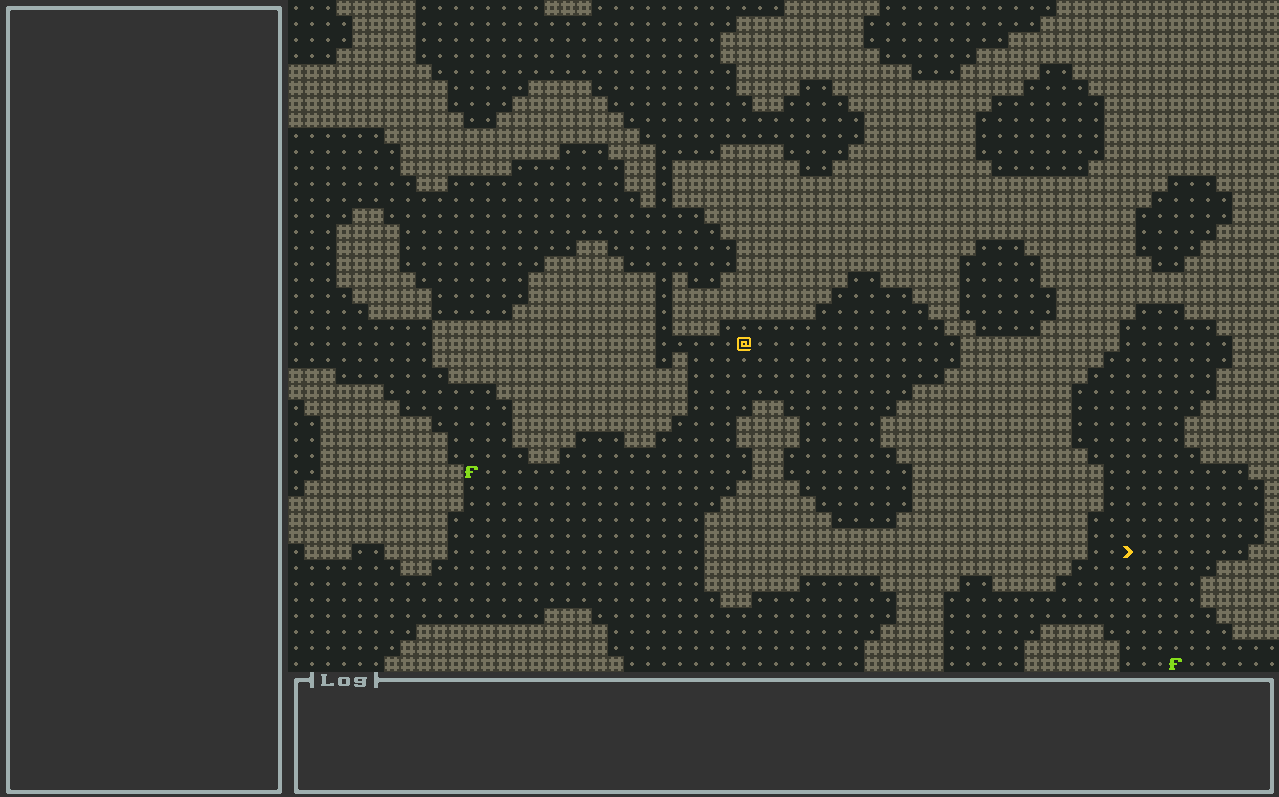
This is great, but nothing happens if we move onto the stairs. This is because we haven’t defined the way we’re going to interact with it! Let’s make it happen.
Traversing the Stairs
So now we have stairs in place but we can’t go up or down. Let’s think about how we would like that to work. In some games there is an interaction key (like the Spacebar) which can be used to interact with whatever is at a given tile. The problem with this is that if there are multiple things to interact with a menu must be displayed from which the user can choose.
According to the seminal UX book “Don’t Make Me Think” it is better to have more steps in a process which are straightforward than having a few complex steps so we’re going to have explicit keyboard shortcuts to our commands.
The book is a very good read I’d recommend reading it for anybody who works with UIs. It can be found here.
Since we already have w, a, s and d as our movement keys it is a good idea if we assign some keys which are around them for up/down traversal of stairs. Let’s use r for up and f for down!
First of all we’re going to need two messages for this. MoveUp:
package com.example.cavesofzircon.messages
import com.example.cavesofzircon.extensions.GameEntity
import com.example.cavesofzircon.extensions.GameMessage
import com.example.cavesofzircon.world.GameContext
import org.hexworks.amethyst.api.entity.EntityType
data class MoveUp(
override val context: GameContext,
override val source: GameEntity<EntityType>
) : GameMessage
and MoveDown:
package com.example.cavesofzircon.messages
import com.example.cavesofzircon.extensions.GameEntity
import com.example.cavesofzircon.extensions.GameMessage
import com.example.cavesofzircon.world.GameContext
import org.hexworks.amethyst.api.entity.EntityType
data class MoveDown(
override val context: GameContext,
override val source: GameEntity<EntityType>
) : GameMessage
With this in place all we have to do is to refactor InputReceiver a bit:
There is an awesome book on the topic of Refactoring by Martin Fowler I recommend reading it.
// modify InputReceiver with these
import com.example.cavesofzircon.extensions.GameEntity
import com.example.cavesofzircon.attributes.types.Player
import org.hexworks.zircon.api.data.Position3D
import com.example.cavesofzircon.messages.MoveDown
import com.example.cavesofzircon.messages.MoveUp
import org.hexworks.cobalt.logging.api.LoggerFactory
object InputReceiver : BaseBehavior<GameContext>() {
// we also add a logger
private val logger = LoggerFactory.getLogger(this::class)
override fun update(entity: GameEntity<out EntityType>, context: GameContext): Boolean {
val (_, _, uiEvent, player) = context
val currentPos = player.position
if (uiEvent is KeyboardEvent) {
// the whole when changes
when (uiEvent.code) {
KeyCode.KEY_W -> player.moveTo(currentPos.withRelativeY(-1), context) // 1
KeyCode.KEY_A -> player.moveTo(currentPos.withRelativeX(-1), context)
KeyCode.KEY_S -> player.moveTo(currentPos.withRelativeY(1), context)
KeyCode.KEY_D -> player.moveTo(currentPos.withRelativeX(1), context)
KeyCode.KEY_R -> player.moveUp(context)
KeyCode.KEY_F -> player.moveDown(context)
else -> {
logger.debug("UI Event ($uiEvent) does not have a corresponding command, it is ignored.")
}
}
}
return true
}
private suspend fun GameEntity<Player>.moveTo(position: Position3D, context: GameContext) { // 2
receiveMessage(MoveTo(context, this, position))
}
private suspend fun GameEntity<Player>.moveUp(context: GameContext) { // 3
receiveMessage(MoveUp(context, this))
}
private suspend fun GameEntity<Player>.moveDown(context: GameContext) {
receiveMessage(MoveDown(context, this))
}
}
Here we:
- Instead of introducing a lot of ifs we augment the
playerwhich we know has a type ofGameEntity<Player> - With extension functions for moving the player in all 4 directions
- And up or down
This makes our code much more readable while still retaining the simplicity of the code. As for the actual climbing we’re going to add the corresponding Facets as well; StairClimber and StairDescender:
package com.example.cavesofzircon.systems
import com.example.cavesofzircon.attributes.types.StairsUp
import com.example.cavesofzircon.blocks.GameBlock
import com.example.cavesofzircon.extensions.position
import com.example.cavesofzircon.functions.logGameEvent
import com.example.cavesofzircon.messages.MoveUp
import com.example.cavesofzircon.world.GameContext
import org.hexworks.amethyst.api.Consumed
import org.hexworks.amethyst.api.Response
import org.hexworks.amethyst.api.base.BaseFacet
object StairClimber : BaseFacet<GameContext, MoveUp>(MoveUp::class) {
override suspend fun receive(message: MoveUp): Response {
val (context, player) = message
val world = context.world
val playerPos = player.position
world.fetchBlockAt(playerPos).map { block ->
if (block.hasStairsUp) { // 1
logGameEvent("You move up one level...", StairClimber)
world.moveEntity(player, playerPos.withRelativeZ(1)) // 2
world.scrollOneUp()
} else {
logGameEvent("You jump up and try to reach the ceiling. You fail.", StairClimber) // 3
}
}
return Consumed
}
private val GameBlock.hasStairsUp: Boolean // 4
get() = this.entities.any { it.type == StairsUp }
}
What we do here is:
- We check whether the block at the player’s position has stairs up
- If yes, we move the entity up and also scroll the world up.
- Otherwise we just add some flavor text to the log
hasStairsUpwill only be used byStairClimberso there is no need to pollute the global namespace with it so we just add the extension property here
StairDescender is very similar:
package com.example.cavesofzircon.systems
import com.example.cavesofzircon.attributes.types.StairsDown
import com.example.cavesofzircon.blocks.GameBlock
import com.example.cavesofzircon.extensions.position
import com.example.cavesofzircon.functions.logGameEvent
import com.example.cavesofzircon.messages.MoveDown
import com.example.cavesofzircon.world.GameContext
import org.hexworks.amethyst.api.Consumed
import org.hexworks.amethyst.api.Response
import org.hexworks.amethyst.api.base.BaseFacet
object StairDescender : BaseFacet<GameContext, MoveDown>(MoveDown::class) {
override suspend fun receive(message: MoveDown): Response {
val (context, player) = message
val world = context.world
val playerPos = player.position
world.fetchBlockAt(playerPos).map { block ->
if (block.hasStairsDown) {
logGameEvent("You move down one level...", StairDescender)
world.moveEntity(player, playerPos.withRelativeZ(-1))
world.scrollOneDown()
} else {
logGameEvent("You search for a trapdoor, but you find nothing.", StairDescender)
}
}
return Consumed
}
private val GameBlock.hasStairsDown: Boolean
get() = this.entities.any { it.type == StairsDown }
}
Wait, isn’t this a horrible case of code duplication? They look very similar so we should create an abstraction for this! Well, not so fast. One of the most useful virtue of a
Systemis that it is self-contained and has strong cohesion. We could create an abstraction but then we can’t make them work in a different way (going up needing ladders, going down needing ropes for example). With these two systems we might have more code, but it is easy to read, reason about, test and augment.
Now all that is left is to give our player the ability to go up and down:
// put these in EntityFactory
import com.example.cavesofzircon.systems.StairClimber
import com.example.cavesofzircon.systems.StairDescender
fun newPlayer() = newGameEntityOfType(Player) {
attributes(
EntityPosition(),
EntityTile(GameTileRepository.PLAYER),
EntityActions(Dig::class, Attack::class),
CombatStats.create(
maxHp = 100,
attackValue = 10,
defenseValue = 5
)
)
behaviors(InputReceiver)
facets(Movable, CameraMover, StairClimber, StairDescender)
}
And take a look at what we’ve created:
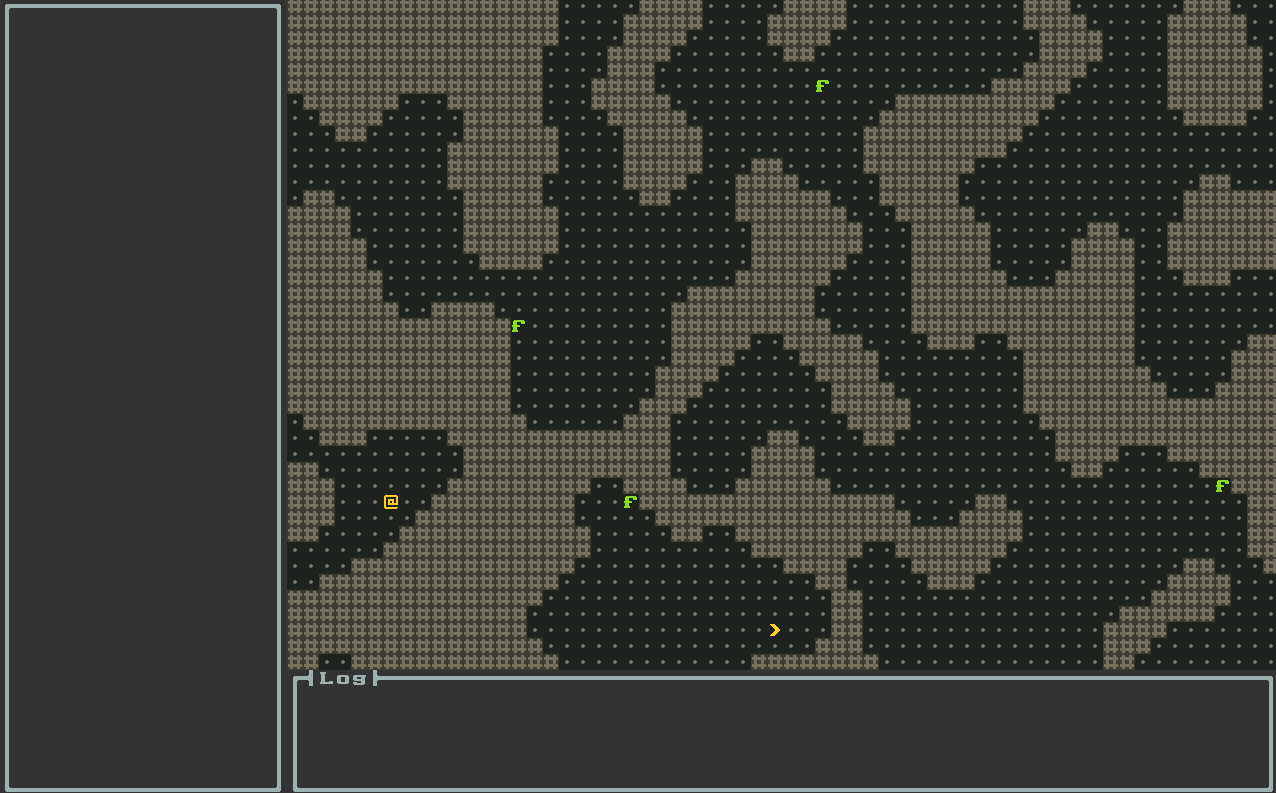
We’ve literally added a new dimension to our game!
Conclusion
In this article we’ve connected our levels with stairs and also added the ability to our player to traverse them. We made the implementation generic so we can also add StairClimber and StairDescender to any entity which can move!
The only problem is that it is very easy to find our way down if there is no fog of war so in the next article we’ll be adding it to our game.
Until then go forth and kode on!
The code of this article can be found in commit #9.