This article is part of a series.
Prev: «How To Make a Roguelike: #18 Help and Examine Dialogs Next: How To Make a Roguelike: #20 Wrapping Up »
Our game has everything it needs: items, monsters, exploration, hunger and experience levels. To make it complete we need to add proper win and lose conditions as well. Let’s make it happen now!
The Sorry State of the Endgame
In one of the earlier articles we’ve created a WinView and a LoseView but we’re not using them yet. If the player dies nothing happens and we can’t interact with the world anymore.
We also can’t pick up all the zircons lying around because the inventory quickly fills up.
Moreover there is no exit so we are forever stuck in the Caves of Zircon Let’s start fixing this by reworking how we collect Zircons.
Collecting Zircons
As we’ve stated on the Help Dialog the goal of the game is to collect as many Zircons as possible. A Zircon doesn’t take up much space so it would make sense for the player to have a separate pouch only for them. Let’s add this to our game!
First of all we’re going to need an attribute, ZirconCounter for this:
package com.example.cavesofzircon.attributes
import com.example.cavesofzircon.extensions.toStringProperty
import org.hexworks.amethyst.api.base.BaseAttribute
import org.hexworks.cobalt.databinding.api.binding.bindPlusWith
import org.hexworks.cobalt.databinding.api.extension.createPropertyFrom
import org.hexworks.cobalt.databinding.api.property.Property
import org.hexworks.zircon.api.Components
import org.hexworks.zircon.api.component.Component
data class ZirconCounter(
private val zirconCountProperty: Property<Int> = createPropertyFrom(0)
) : BaseAttribute(), DisplayableAttribute {
var zirconCount: Int by zirconCountProperty.asDelegate()
override fun toComponent(width: Int): Component {
val zirconProp = createPropertyFrom("Zircons: ")
.bindPlusWith(zirconCountProperty.toStringProperty())
return Components.header()
.withText(zirconProp.value)
.withSize(width, 1)
.build().apply {
textProperty.updateFrom(zirconProp)
}
}
}
then the usual type, which is ZirconHolder in this case:
package com.example.cavesofzircon.attributes.types
import com.example.cavesofzircon.attributes.ZirconCounter
import com.example.cavesofzircon.extensions.GameEntity
import org.hexworks.amethyst.api.entity.EntityType
interface ZirconHolder : EntityType
val GameEntity<ZirconHolder>.zirconCounter: ZirconCounter
get() = findAttribute(ZirconCounter::class).get()
Now we can make the Player have this type:
object Player : BaseEntityType(
name = "player"
), Combatant, ItemHolder, EnergyUser, EquipmentHolder, ExperienceGainer, ZirconHolder
As for the systems this is going to be a bit interesting. What we want to do with zircons is to add them to our pouch (ZirconCounter) instead of adding it to the inventory. So what we’ll do is to make our new ZirconGatherer facet accept PickItemUp events but will only consume them if the item in question is a zircon. Otherwise it’ll return Pass and ItemPicker gets a chance to do its own work.
Let’s see how can we implement it. First of all we’re going to move findTopItem from ItemPicker to World since we’ll be using it in ZirconGatherer as well:
// add this to World.kt
import com.example.cavesofzircon.attributes.types.Item
import com.example.cavesofzircon.extensions.filterType
import org.hexworks.cobalt.datatypes.extensions.flatMap
fun findTopItem(position: Position3D) =
fetchBlockAt(position).flatMap { block ->
Maybe.ofNullable(block.entities.filterType<Item>().firstOrNull())
}
Now implementing ZirconGatherer becomes simpler:
package com.example.cavesofzircon.systems
import com.example.cavesofzircon.attributes.ZirconCounter
import com.example.cavesofzircon.attributes.types.Zircon
import com.example.cavesofzircon.attributes.types.ZirconHolder
import com.example.cavesofzircon.attributes.types.zirconCounter
import com.example.cavesofzircon.extensions.whenTypeIs
import com.example.cavesofzircon.functions.logGameEvent
import com.example.cavesofzircon.messages.PickItemUp
import com.example.cavesofzircon.world.GameContext
import org.hexworks.amethyst.api.Consumed
import org.hexworks.amethyst.api.Pass
import org.hexworks.amethyst.api.Response
import org.hexworks.amethyst.api.base.BaseFacet
object ZirconGatherer : BaseFacet<GameContext, PickItemUp>(PickItemUp::class, ZirconCounter::class) {
override suspend fun receive(message: PickItemUp): Response {
val (context, source, position) = message
var response: Response = Pass
val world = context.world
world.findTopItem(position).map { item -> // 1
source.whenTypeIs<ZirconHolder> { zirconHolder -> // 2
if (item.type == Zircon) { // 3
zirconHolder.zirconCounter.zirconCount++ // 4
world.removeEntity(item) // 5
logGameEvent("$zirconHolder picked up a Zircon!", ZirconGatherer)
response = Consumed
}
}
}
return response
}
}
Here we:
- Find the top item at the given position
- And if the entity is a
ZirconHolder - And the item is a
Zircon - We increment the counter
- And remove the item from the world
Now to make this happen we modify the player entity to have the new attribute and system:
import com.example.cavesofzircon.attributes.ZirconCounter
import com.example.cavesofzircon.systems.ZirconGatherer
fun newPlayer() = newGameEntityOfType(Player) {
attributes(
// ...
ZirconCounter()
)
// ..
facets(ZirconGatherer, ItemPicker, // ...)
}
We only have to make sure that ItemPicker is after ZirconGatherer so it can remove the zircons before ItemPicker has a chance.
Let’s see what we’ve produced:
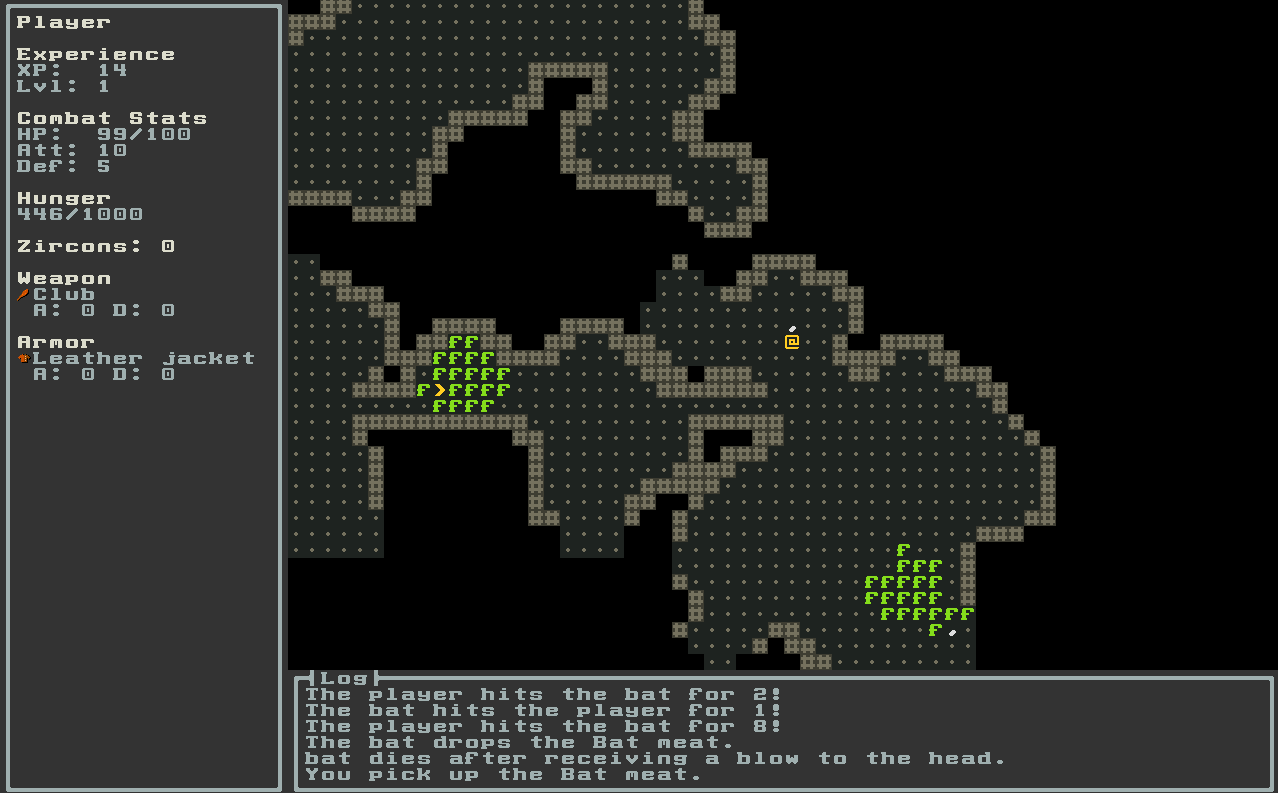
So far so good. Next up is the addition of an exit where if we press f (move down one level) we win the game!
Final Exit
The first thing we’re going to need is a tile for the exit:
// add this to GameTileRepository
val EXIT = Tile.newBuilder()
.withCharacter('+')
.withForegroundColor(GameColors.ACCENT_COLOR)
.withBackgroundColor(GameColors.FLOOR_BACKGROUND)
.buildCharacterTile()
We’re using + for it. Next up is the Exit type for the exit entity:
// add this to EntityTypes.kt
object Exit : BaseEntityType(
name = "exit"
)
and then the exit entity itself:
// add this to EntityFactory
import com.example.cavesofzircon.attributes.types.Exit
fun newExit() = newGameEntityOfType(Exit) {
attributes(EntityTile(GameTileRepository.EXIT),
EntityPosition())
}
Adding it to our game is as simple as modifying the GameBuilder a bit:
private fun addExit() = also {
EntityFactory.newExit().addToWorld(0)
}
Then we just call addExit() from buildGame and now we can see it added to the dungeon:
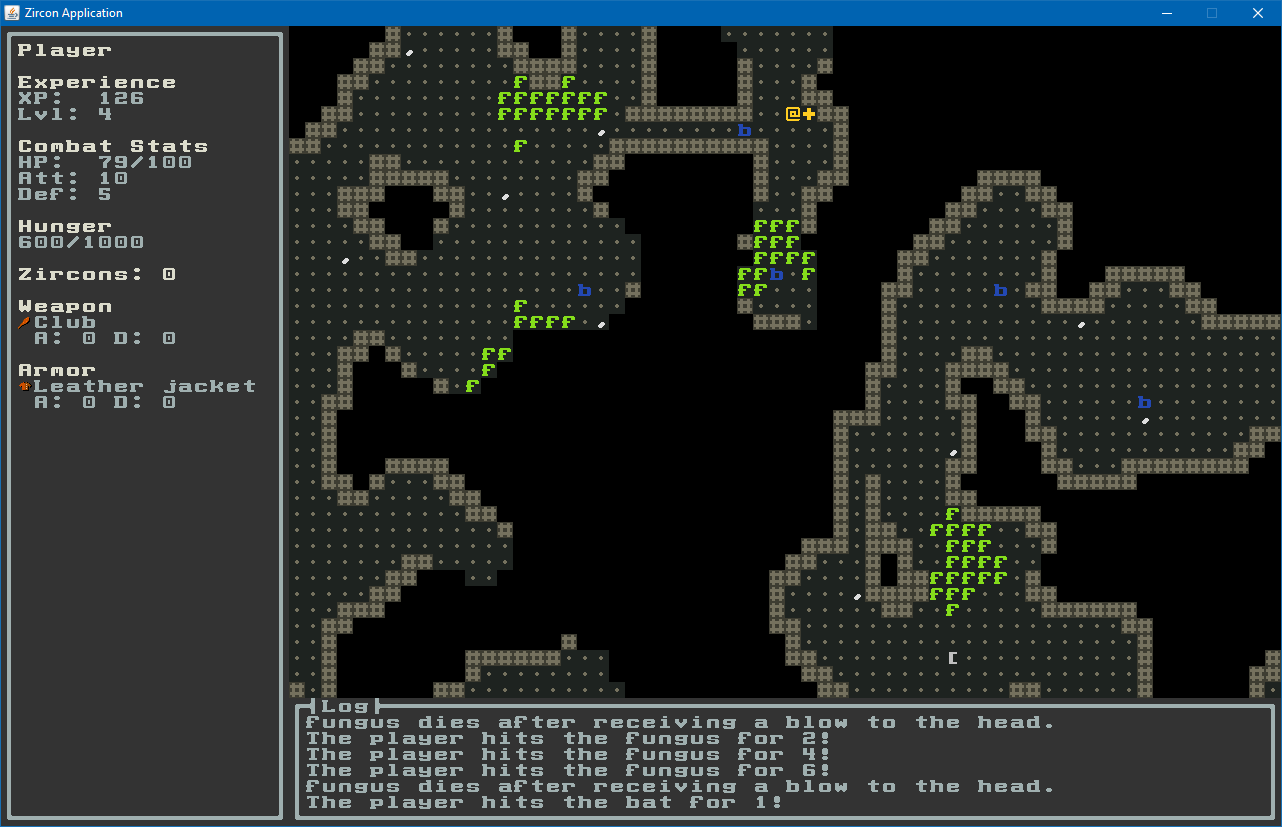
Now that we have an actual exit we just need to make it enable the player to exit through it and win the game! To signal this condition we’re going to add a new event:
package com.example.cavesofzircon.events
import org.hexworks.cobalt.events.api.Event
data class PlayerWonTheGame(
val zircons: Int,
override val emitter: Any
) : Event
which we can send from StairDescender when the player tries to use the exit:
package com.example.cavesofzircon.systems
import com.example.cavesofzircon.attributes.types.Exit
import com.example.cavesofzircon.attributes.types.Player
import com.example.cavesofzircon.attributes.types.StairsDown
import com.example.cavesofzircon.attributes.types.zirconCounter
import com.example.cavesofzircon.blocks.GameBlock
import com.example.cavesofzircon.events.PlayerWonTheGame
import com.example.cavesofzircon.extensions.position
import com.example.cavesofzircon.extensions.whenTypeIs
import com.example.cavesofzircon.functions.logGameEvent
import com.example.cavesofzircon.messages.MoveDown
import com.example.cavesofzircon.world.GameContext
import org.hexworks.amethyst.api.Consumed
import org.hexworks.amethyst.api.Response
import org.hexworks.amethyst.api.base.BaseFacet
import org.hexworks.zircon.internal.Zircon
object StairDescender : BaseFacet<GameContext, MoveDown>(MoveDown::class) {
override suspend fun receive(message: MoveDown): Response {
val (context, source) = message
val world = context.world
val pos = source.position
world.fetchBlockAt(pos).map { block ->
when {
block.hasStairsDown -> {
logGameEvent("You move down one level...", StairDescender)
world.moveEntity(source, pos.withRelativeZ(-1))
world.scrollOneDown()
}
block.hasExit -> source.whenTypeIs<Player> { // 1
Zircon.eventBus.publish(PlayerWonTheGame(it.zirconCounter.zirconCount, StairDescender))
}
else -> logGameEvent("You search for a trapdoor, but you find nothing.", StairDescender)
}
}
return Consumed
}
private val GameBlock.hasStairsDown: Boolean
get() = this.entities.any { it.type == StairsDown }
private val GameBlock.hasExit: Boolean // 2
get() = this.entities.any { it.type == Exit }
}
- We only check for the exit when the entity is indeed the player
- And we add a handy extension property just like we did with
hasStairsDown
We can listen for this event in PlayView:
import com.example.cavesofzircon.events.PlayerWonTheGame
Zircon.eventBus.subscribeTo<PlayerWonTheGame> {
replaceWith(WinView(grid, it.zircons))
DisposeSubscription
}
and we’re going to reconfigure WinView a bit:
package com.example.cavesofzircon.view
import com.example.cavesofzircon.GameConfig
import com.example.cavesofzircon.world.GameBuilder
import org.hexworks.zircon.api.ColorThemes
import org.hexworks.zircon.api.ComponentDecorations.box
import org.hexworks.zircon.api.Components
import org.hexworks.zircon.api.component.ComponentAlignment
import org.hexworks.zircon.api.graphics.BoxType
import org.hexworks.zircon.api.grid.TileGrid
import org.hexworks.zircon.api.view.base.BaseView
import kotlin.system.exitProcess
class WinView(
private val grid: TileGrid,
private val zircons: Int
) : BaseView(grid, ColorThemes.arc()) {
init {
val msg = "You won!"
val header = Components.textBox(GameConfig.WINDOW_WIDTH / 2)
.addHeader(msg)
.addNewLine()
.addParagraph("Congratulations! You have escaped from Caves of Zircon!", withNewLine = false)
.addParagraph("You've managed to find $zircons Zircons.") // 1
.withAlignmentWithin(screen, ComponentAlignment.CENTER)
.build()
val restartButton = Components.button()
.withAlignmentAround(header, ComponentAlignment.BOTTOM_LEFT) // 2
.withText("Restart")
.withDecorations(box(BoxType.SINGLE))
.build()
val exitButton = Components.button()
.withAlignmentAround(header, ComponentAlignment.BOTTOM_RIGHT) // 3
.withText("Quit")
.withDecorations(box(BoxType.SINGLE))
.build()
restartButton.onActivated {
replaceWith(PlayView(grid, GameBuilder(
worldSize = GameConfig.WORLD_SIZE
).buildGame()))
}
exitButton.onActivated {
exitProcess(0)
}
screen.addComponent(header)
screen.addComponent(restartButton)
screen.addComponent(exitButton)
}
}
Here we:
- Changed the message a bit to include how many zircons the player have managed to gather
- Then we add a restart button which creates a new game when clicked
- And a quit button which just stops the process
Let’s see how we can win the game:
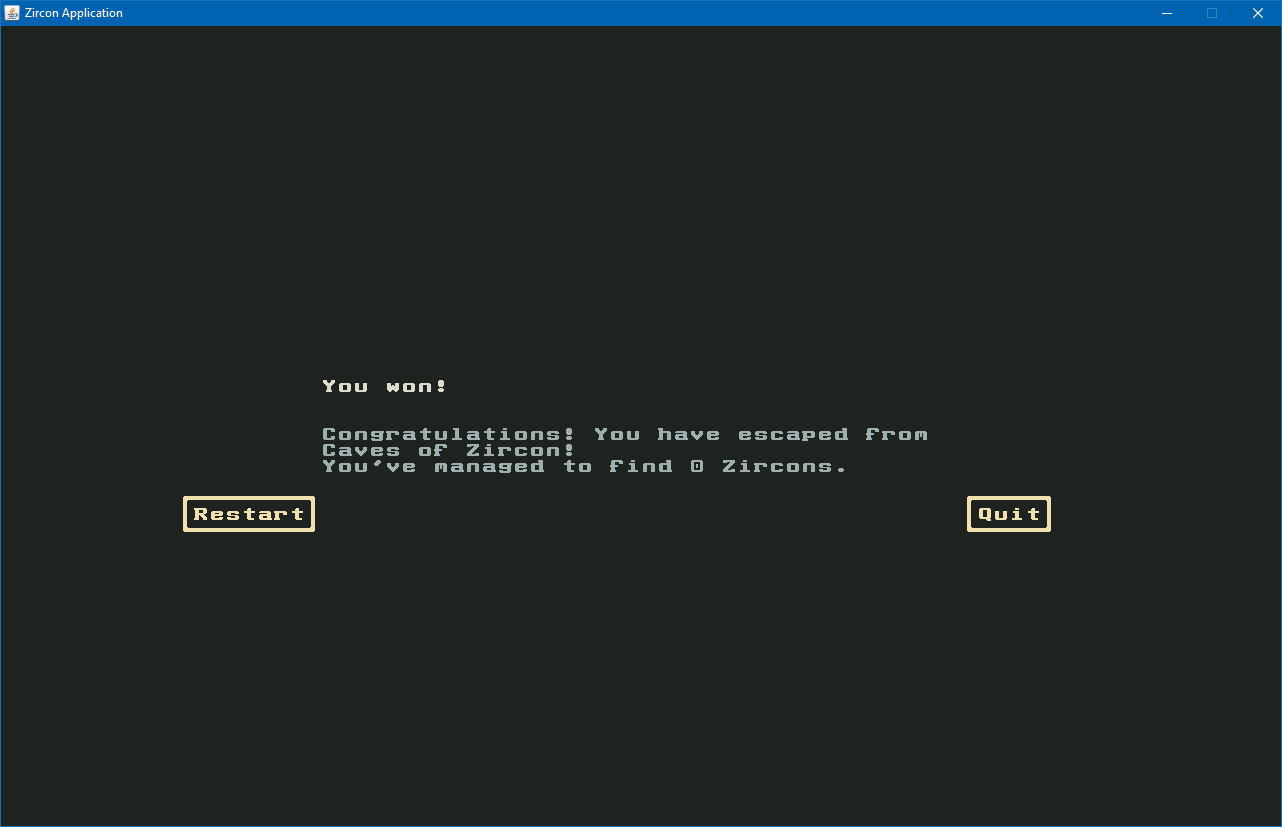
Losing the Game
Losing is fun! And it is also a bit easier to implement. First, we need an event here as well:
package com.example.cavesofzircon.events
import org.hexworks.cobalt.events.api.Event
data class PlayerDied(
val cause: String,
override val emitter: Any
) : Event
Then we add an extra condition to Destructible to check whether the entity being destroyed is the player:
// new imports
import com.example.cavesofzircon.events.PlayerDied
import com.example.cavesofzircon.extensions.isPlayer
import org.hexworks.zircon.internal.Zircon
// ...
destroyer.receiveMessage(EntityDestroyed(context, target, destroyer))
if (target.isPlayer) {
Zircon.eventBus.publish(PlayerDied("You died $cause", Destructible))
}
// ...
and we start listening to the PlayerDied event in PlayView:
import com.example.cavesofzircon.events.PlayerDied
Zircon.eventBus.subscribeTo<PlayerDied> {
replaceWith(LoseView(grid, it.cause))
DisposeSubscription
}
And the LoseView also gets a facelift:
package com.example.cavesofzircon.view
import com.example.cavesofzircon.GameConfig.WORLD_SIZE
import com.example.cavesofzircon.world.GameBuilder
import org.hexworks.zircon.api.ColorThemes
import org.hexworks.zircon.api.ComponentDecorations.box
import org.hexworks.zircon.api.Components
import org.hexworks.zircon.api.component.ComponentAlignment
import org.hexworks.zircon.api.graphics.BoxType
import org.hexworks.zircon.api.grid.TileGrid
import org.hexworks.zircon.api.view.base.BaseView
import kotlin.system.exitProcess
class LoseView(
private val grid: TileGrid,
private val causeOfDeath: String
) : BaseView(grid, ColorThemes.arc()) {
init {
val msg = "Game Over"
val header = Components.textBox(30)
.addHeader(msg)
.addParagraph(causeOfDeath) // 1
.addNewLine()
.withAlignmentWithin(screen, ComponentAlignment.CENTER)
.build()
val restartButton = Components.button() // 2
.withAlignmentAround(header, ComponentAlignment.BOTTOM_LEFT)
.withText("Restart")
.withDecorations(box(BoxType.SINGLE))
.build()
val exitButton = Components.button() // 3
.withAlignmentAround(header, ComponentAlignment.BOTTOM_RIGHT)
.withText("Quit")
.withDecorations(box(BoxType.SINGLE))
.build()
restartButton.onActivated {
replaceWith(PlayView(grid, GameBuilder(
worldSize = WORLD_SIZE
).buildGame()))
}
exitButton.onActivated {
exitProcess(0)
}
screen.addComponent(header)
screen.addComponent(restartButton)
screen.addComponent(exitButton)
}
}
Here:
- We also have some additional info (the cause of death)
- A restart
- And a Quit button
Let’s see dying in action!
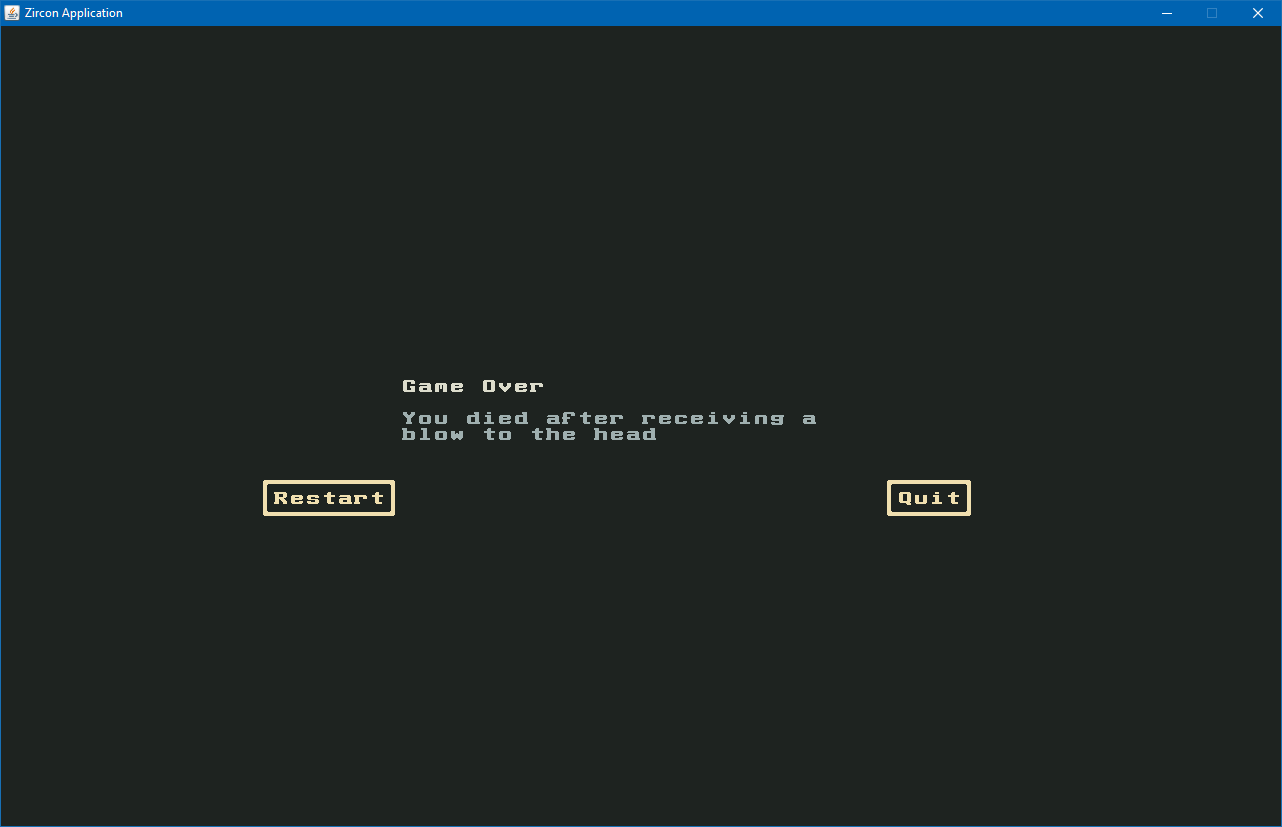
Nice.
Conclusion
Congratulations, you have a working game complete with win and lose conditions! In the next article we’re going to wrap up the tutorial and we’ll also discuss the possible next steps and also some of the sources which might help you in your future endeavors!
The code of this article can be found in commit #18.