This article is part of a series.
Prev: «How To Make a Roguelike: #12 Items and Inventory Next: How To Make a Roguelike: #14 Displaying Stats »
Now, that we are able to pick up items and take a look at them in the inventory we can start to add more useful loot, and some new mechanics as well. In this article we’re going to create a hunger system and add the corresponding item type: food.
Implementing a Hunger System
Let’s think about how hunger works. For humans like you and me hunger works like this (over-simplified):
If we do nothing, just lie in a bed we still burn a flat amount of energy (calories). This is called BMR, or Basal Metabolic Rate. If we do something, like walking around, lifting weights, etc we burn more energy. We can roughly calculate the amount of calories we burn for each of these activities. All of the above reduce our energy levels. If we reach zero we die. What we can do against this is eating. When we eat, it adds a flat amount of energy to our energy reserves. Ideally we burn as much as we eat so we can stay well fed! Now let’s see how we can go about implementing such system in our game.
Adding Energy Level
First, we’re going to create some new attributes which will hold our current energy levels, and the amount of energy stored in specific items. NutritionalValue will represent the calorie count of an item:
package com.example.cavesofzircon.attributes
import org.hexworks.amethyst.api.base.BaseAttribute
data class NutritionalValue(val energy: Int) : BaseAttribute()
and the corresponding item type is Food:
package com.example.cavesofzircon.attributes.types
import com.example.cavesofzircon.attributes.NutritionalValue
import com.example.cavesofzircon.extensions.GameEntity
import com.example.cavesofzircon.extensions.tryToFindAttribute
interface Food : Item
val GameEntity<Food>.energy: Int
get() = tryToFindAttribute(NutritionalValue::class).energy
The energy level of an Entity can be represented by the EnergyLevel attribute:
package com.example.cavesofzircon.attributes
import org.hexworks.amethyst.api.base.BaseAttribute
import org.hexworks.cobalt.databinding.api.extension.createPropertyFrom
class EnergyLevel(
initialEnergy: Int,
val maxEnergy: Int
) : BaseAttribute() {
var currentEnergy: Int
get() = currentValueProperty.value
set(value) {
currentValueProperty.value = Math.min(value, maxEnergy)
}
private val currentValueProperty = createPropertyFrom(initialEnergy)
}
and we can also add a trait which we can use for easy access of this attribute:
package com.example.cavesofzircon.attributes.types
import com.example.cavesofzircon.attributes.EnergyLevel
import com.example.cavesofzircon.extensions.GameEntity
import org.hexworks.amethyst.api.entity.EntityType
interface EnergyUser : EntityType
val GameEntity<EnergyUser>.energyLevel: EnergyLevel
get() = findAttribute(EnergyLevel::class).get()
So far so good. Now we can start adding foods to our game. And in order to eat them we’re gonna need a message, Eat which looks like this:
package com.example.cavesofzircon.messages
import com.example.cavesofzircon.attributes.types.EnergyUser
import com.example.cavesofzircon.attributes.types.Food
import com.example.cavesofzircon.extensions.GameEntity
import com.example.cavesofzircon.world.GameContext
data class Eat(
override val context: GameContext,
override val source: GameEntity<EnergyUser>,
override val target: GameEntity<Food>
) : EntityAction<EnergyUser, Food>
Now that we’re at it let’s add another message that we’re going to use to when we expend energy. This can be digging, moving or simply existing:
package com.example.cavesofzircon.messages
import com.example.cavesofzircon.attributes.types.EnergyUser
import com.example.cavesofzircon.extensions.GameEntity
import com.example.cavesofzircon.extensions.GameMessage
import com.example.cavesofzircon.world.GameContext
data class Expend(
override val context: GameContext,
override val source: GameEntity<EnergyUser>,
val energy: Int
) : GameMessage
Now let’s see how we can consume (pun intended) these messages. For Eating it seems straightforward to add a DigestiveSystem:
package com.example.cavesofzircon.systems
import com.example.cavesofzircon.attributes.EnergyLevel
import com.example.cavesofzircon.attributes.types.energy
import com.example.cavesofzircon.attributes.types.energyLevel
import com.example.cavesofzircon.extensions.isPlayer
import com.example.cavesofzircon.functions.logGameEvent
import com.example.cavesofzircon.messages.Eat
import com.example.cavesofzircon.world.GameContext
import org.hexworks.amethyst.api.Consumed
import org.hexworks.amethyst.api.Response
import org.hexworks.amethyst.api.base.BaseFacet
object DigestiveSystem : BaseFacet<GameContext, Eat>(Eat::class, EnergyLevel::class) {
override suspend fun receive(message: Eat): Response {
val (_, entity, food) = message
entity.energyLevel.currentEnergy += food.energy
val verb = if (entity.isPlayer) {
"You eat"
} else "The $entity eats"
logGameEvent("$verb the $food.", DigestiveSystem)
return Consumed
}
}
This seems simple enough. Whenever an Entity which is an EnergyUser Eats something the energy contained in the Food is added to their currentEnergy.
and for Expend ing we will add a new kind of System: an Actor! So what’s an actor and why do we need it? Simply put an Actor is a System which is both a Facet and a Behavior. In this case we’ll add an actor named EnergyExpender which implements the behavior we were talking about before: it Expends energy on its own (basal metabolic rate) but it also Expends energy when we do something hard like digging. Before we add this system let’s add a helper function to EntityExtensions.kt which we’re going to use:
import kotlin.reflect.full.isSubclassOf
inline fun <reified T : EntityType> AnyGameEntity.whenTypeIs(fn: (Entity<T, GameContext>) -> Unit) {
if (this.type::class.isSubclassOf(T::class)) {
fn(this as Entity<T, GameContext>)
}
}
then we can add EnergyExpender:
We’ll have to update our Amethyst version here from
2021.0.1-RELEASEto2021.0.3-RELEASEbecause theBaseActorclass was missing some members in the previous version. You can do this by modiyinggradle.properties.
package com.example.cavesofzircon.systems
import com.example.cavesofzircon.attributes.EnergyLevel
import com.example.cavesofzircon.attributes.types.EnergyUser
import com.example.cavesofzircon.attributes.types.energyLevel
import com.example.cavesofzircon.extensions.GameEntity
import com.example.cavesofzircon.extensions.whenTypeIs
import com.example.cavesofzircon.messages.Destroy
import com.example.cavesofzircon.messages.Expend
import com.example.cavesofzircon.world.GameContext
import org.hexworks.amethyst.api.Consumed
import org.hexworks.amethyst.api.Response
import org.hexworks.amethyst.api.base.BaseActor
import org.hexworks.amethyst.api.entity.Entity
import org.hexworks.amethyst.api.entity.EntityType
import kotlin.reflect.KClass
object EnergyExpender : BaseActor<GameContext, Expend>(Expend::class, EnergyLevel::class) {
override val messageType: KClass<Expend> = Expend::class
override suspend fun receive(message: Expend): Response {
val (context, entity, energy) = message
entity.energyLevel.currentEnergy -= energy // 1
checkStarvation(context, entity, entity.energyLevel) // 2
return Consumed
}
override suspend fun update(entity: Entity<EntityType, GameContext>, context: GameContext): Boolean {
entity.whenTypeIs<EnergyUser> { // 3
entity.receiveMessage(
Expend( // 4
context = context,
source = it,
energy = 2
)
)
}
return true
}
private suspend fun checkStarvation(
context: GameContext,
entity: GameEntity<EntityType>,
energyLevel: EnergyLevel
) {
if (energyLevel.currentEnergy <= 0) { // 5
entity.receiveMessage(
Destroy( // 6
context = context,
source = entity,
target = entity,
cause = "starvation"
)
)
}
}
}
So as you can see we have both receive and update here. And what happens here is:
- When we receive an
Expendcommand we just subtract theenergyfrom ourcurrentEnergy - And check for starvation
- In
updatewe check whether our entity is anEnergyUserand in this case - We ask it to
Expend2 energy - And in
checkStarvationwe check whether ourcurrentEnergyis equal to or less than0 - And if yes we send the
Destroycommand to the entity
Now let’s augment our player with this:
// modify EntityTypes.kt by adding EnergyUser
object Player : BaseEntityType(
name = "player"
), Combatant, ItemHolder, EnergyUser
and the EntityFactory:
import com.example.cavesofzircon.attributes.EnergyLevel
import com.example.cavesofzircon.systems.EnergyExpender
import com.example.cavesofzircon.systems.DigestiveSystem
fun newPlayer() = newGameEntityOfType(Player) {
attributes(
// ...
EnergyLevel(10, 10) // add this attribute
)
behaviors(/* ... */, EnergyExpender) // and add the actor to behaviors
facets(/* ... */ EnergyExpender, DigestiveSystem) // and facets!
}
A small note here: Amethyst doesn’t differentiate between actors and other systems.
BaseActoris only provided as a convenience, you still have to add an actor to both behaviors and facets by hand. We’ll provide anactors()function in the future though.
Now if you try the code this is what’ll happen:
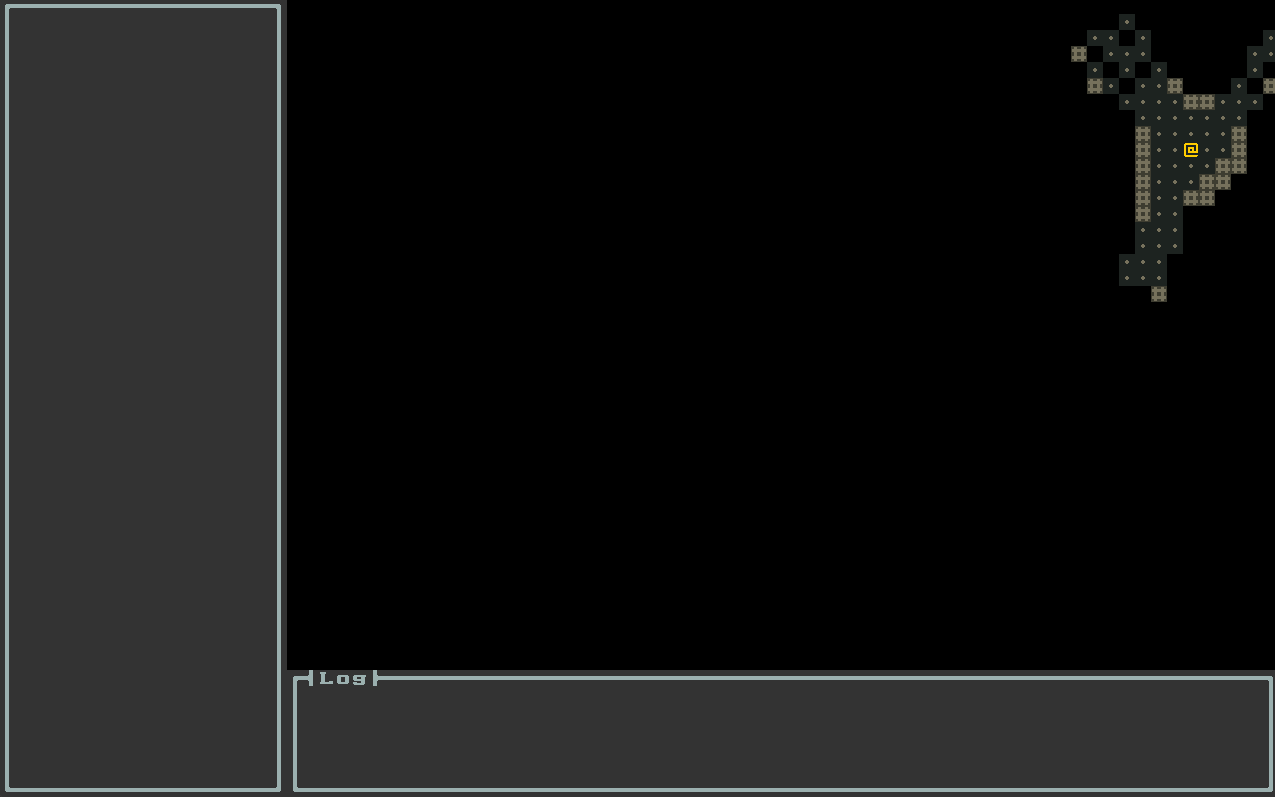
So now we have a lose condition! We can also see that the log message is not very useful so let’s improve it by editing the text in Destructible: to logGameEvent("$target dies $cause.", Destructible) and fix the messages in Attackable to "after receiving a blow to the head" and in EnergyExpender to "because of starvation".
It is also funny that the player just disappears from the screen when he dies and we can do nothing more. We’ll add proper lose and victory conditions in a later article.
Looting Bat Meat
Now that we can die of starvation it would make sense to add some means to prevent this from happening. First of all let’s change the initial values of EnergyLevel to EnergyLevel(1000, 1000). We just added 10 to see what happens if we run out of energy but in a realistic scenario we don’t die after making 5 steps.
It is very unlikely in a dungeon that food is just laying around so what about combining what we learned in the previous article and we add food to our game which is lootable from corpses?
We already have some creatures which might be able to drop food so the bat is a very good candidate for this!
Let’s start by adding a new entity type to EntityTypes.kt, BatMeat:
object BatMeat : BaseEntityType(
name = "Bat meat",
description = "Stringy bat meat. It is edible, but not tasty."
), Food
and the necessary color in GameColors:
val BAT_MEAT_COLOR = TileColor.fromString("#EA4861")
and the corresponding Tile in GameTileRepository:
val BAT_MEAT = Tile.newBuilder()
.withCharacter('m')
.withBackgroundColor(GameColors.FLOOR_BACKGROUND)
.withForegroundColor(GameColors.BAT_MEAT_COLOR)
.buildCharacterTile()
Now we have everything to create the actual entity in EntityFactory:
import com.example.cavesofzircon.attributes.NutritionalValue
import com.example.cavesofzircon.attributes.types.BatMeat
fun newBatMeat() = newGameEntityOfType(BatMeat) {
attributes(
ItemIcon(
Tile.newBuilder()
.withName("Meatball") // 1
.withTileset(GraphicalTilesetResources.nethack16x16())
.buildGraphicalTile()
),
NutritionalValue(750), // 2
EntityPosition(),
EntityTile(GameTileRepository.BAT_MEAT)
)
}
Here we:
- Add a nice icon which we’ll display in the inventory
- And we also make it very nutritious
Dropping Loot
Now that we have some food we just need to figure out how the player can obtain it. The most common way of doing so is usually to make creatures just drop whatever loot they have when they die so we’re going to stick with this method.
First of all we’re going to make the bat an ItemHolder:
// modify EntityTypes.kt with this
object Bat : BaseEntityType(
name = "bat"
), Combatant, ItemHolder
and create a new facet, LootDropper which will just drop all inventory items when an entity with one is destroyed:
package com.example.cavesofzircon.systems
import com.example.cavesofzircon.attributes.types.ItemHolder
import com.example.cavesofzircon.attributes.types.inventory
import com.example.cavesofzircon.extensions.position
import com.example.cavesofzircon.extensions.whenTypeIs
import com.example.cavesofzircon.messages.Destroy
import com.example.cavesofzircon.messages.DropItem
import com.example.cavesofzircon.world.GameContext
import org.hexworks.amethyst.api.Pass
import org.hexworks.amethyst.api.Response
import org.hexworks.amethyst.api.base.BaseFacet
object LootDropper : BaseFacet<GameContext, Destroy>(Destroy::class) {
override suspend fun receive(message: Destroy): Response {
val (context, _, target) = message // 1
target.whenTypeIs<ItemHolder> { entity -> // 2
entity.inventory.items.forEach { item ->
entity.receiveMessage(DropItem(context, entity, item, entity.position)) // 3
}
}
return Pass // 4
}
}
We could argue that it is weird to have bats run around with their own meat in their pockets but it doesn’t make a difference from a gameplay perspective.
What happens here is that
- On the
Destroymessage - When our entity is an
ItemHolder - We just drop all items
- Then we
Pass. This last step is very important this ensures that theDestroymessage is not consumed and it is propagated to the next system which will beDestructiblein our case
Now let’s modify our bat entity to have all the new systems:
// modify EntityFactory.kt with these
import com.example.cavesofzircon.systems.LootDropper
fun newBat() = newGameEntityOfType(Bat) {
attributes(
// ...
Inventory(1).apply {
addItem(newBatMeat()) // 1
}
)
facets(/* ... */ LootDropper, ItemDropper, Destructible) // 2
// ...
}
In this change we:
- Added an inventory to the bat with a new bat meat
- And added the
LootDropperfacet beforeDestructible. This is important because whenLootDropperPasses,Destructiblewill get theDestroymessage. If they were flippedLootDropperwould not get theDestroymessage becauseDestructibleconsumes it. Try it out!
The eagle eyed might have noticed that we also added
ItemDropper! This is because we’ve already implemented how dropping items work, so we can just reuse it by sending aDropItemmessage fromLootDropper!
Let’s see how this works in our game:
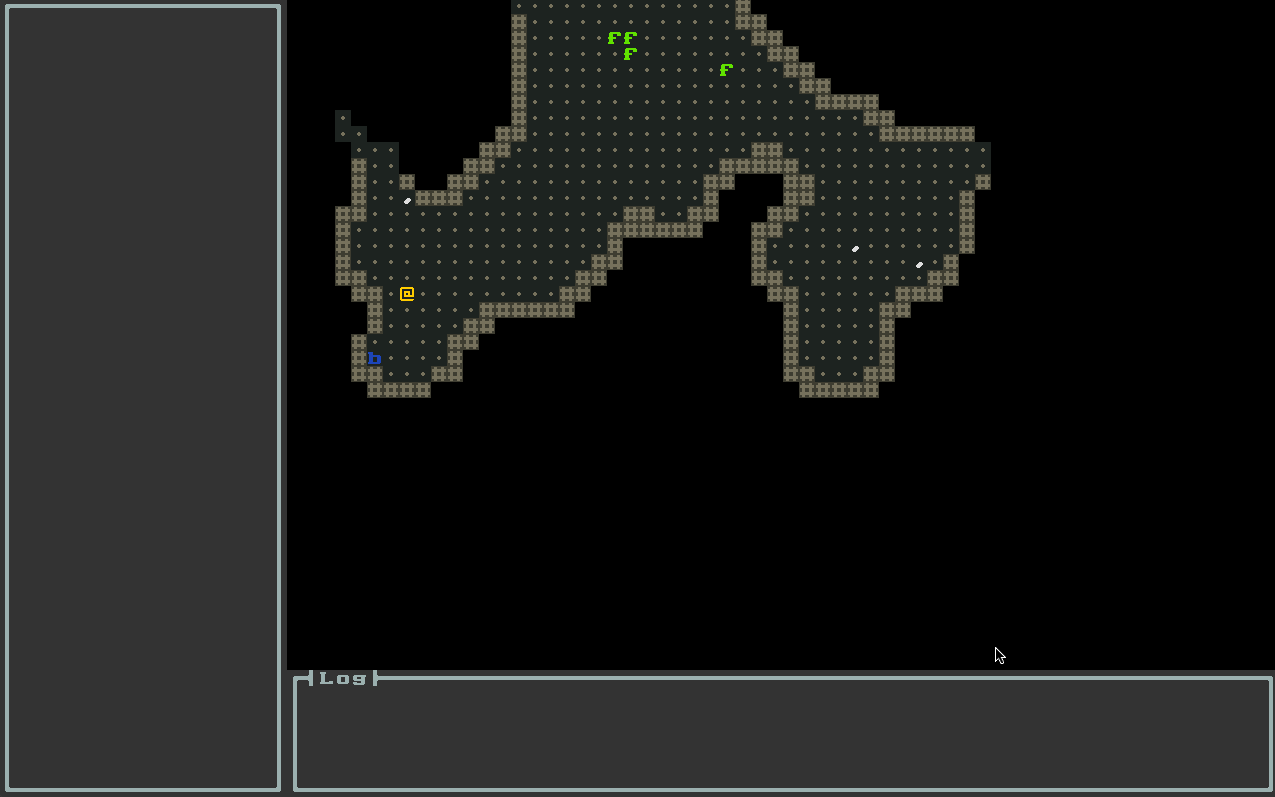
Nice. We can now kill bats for their food, but we still can’t eat them. What’s left to do is to add a button in our inventory for eating, so first let’s modify InventoryRowFragment a bit:
package org.hexworks.cavesofzircon.view.fragment
import org.hexworks.cavesofzircon.attributes.types.Food
import org.hexworks.cavesofzircon.attributes.types.iconTile
import org.hexworks.cavesofzircon.extensions.GameItem
import org.hexworks.cavesofzircon.extensions.whenTypeIs
import org.hexworks.zircon.api.Components
import org.hexworks.zircon.api.component.Fragment
import org.hexworks.zircon.api.graphics.Symbols
class InventoryRowFragment(width: Int, item: GameItem) : Fragment {
val dropButton = Components.button() // 1
.withDecorations()
.withText("Drop")
.build()
val eatButton = Components.button() // 2
.withDecorations()
.withText("Eat")
.build()
override val root = Components.hbox()
.withSpacing(1)
.withSize(width, 1)
.build().apply {
addComponent(
Components.icon()
.withIcon(item.iconTile)
)
addComponent(
Components.label()
.withSize(InventoryFragment.NAME_COLUMN_WIDTH, 1)
.withText(item.name)
)
addComponent(dropButton)
item.whenTypeIs<Food> { // 3
addComponent(eatButton)
}
}
}
Here we:
- Add proper text to the drop button (we just had an arrow previously)
- Create a button for eating
- And add it to our row only if the item is
Food
Then we can add support for this in InventoryFragment:
// ...
class InventoryFragment(
inventory: Inventory,
width: Int,
onDrop: (GameItem) -> Unit,
onEat: (GameItem) -> Unit // 1
) : Fragment {
override val root = Components.vbox()
.withSize(width, inventory.size + 1)
.build().apply {
// ...
inventory.items.forEach { item ->
val row = InventoryRowFragment(width, item)
addFragment(row).apply {
// ...
row.eatButton.onActivated { // 2
detach()
onEat(item)
Processed
}
}
}
}
}
Here:
- First we add a callback for
onEat - And Add a listener to the
eatButtonwhich usesonEat
And finally we modify the creation of the InventoryFragment in InventoryInspector:
import com.example.cavesofzircon.attributes.types.EnergyUser
import com.example.cavesofzircon.attributes.types.Food
import com.example.cavesofzircon.extensions.whenTypeIs
import com.example.cavesofzircon.messages.Eat
val fragment = InventoryFragment(
inventory = itemHolder.inventory, // 1
width = DIALOG_SIZE.width - 3,
onDrop = { item ->
CoroutineScope(Dispatchers.Single).launch {
itemHolder.receiveMessage(DropItem(context, itemHolder, item, position))
}
},
onEat = { item -> // 2
CoroutineScope(Dispatchers.Single).launch {
itemHolder.whenTypeIs<EnergyUser> { eater -> // 3
item.whenTypeIs<Food> { food ->
itemHolder.inventory.removeItem(food)
itemHolder.receiveMessage(Eat(context, eater, food)) // 4
}
}
}
})
Here we:
- Start using keyword arguments for easier readability
- Add the
onEatcallback - Which checks whether the
itemHolderis also anEnergyUser - And sends the event if an
EnergyUsertries to eatFood
Using
whenTypeIstwice makes the code a bit less readable. It is left for the reader to improve it.
Now let’s check what we’ve produced:
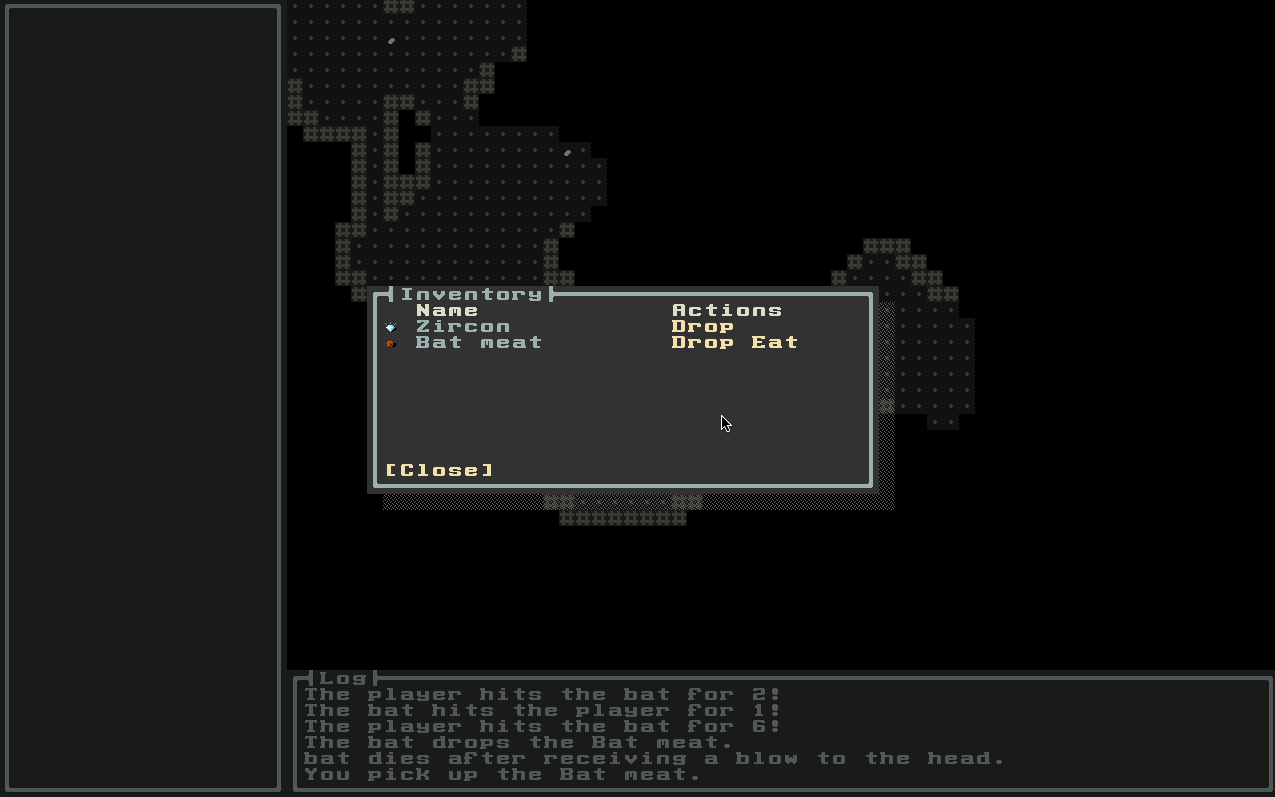
Nice.
Conclusion
In this session we introduced food and hunger and we also re-used the inventory and the ItemDropper to spare some code. We’re really making progress in our game, but now that we have a lot of stats it would be useful to display them so the player knows how hungry they are or what attack / defense values they have. We’re going to do that in the next article!
Until then go forth and kode on!
The code of this article can be found in commit #13.