This article is part of a series.
Prev: «How To Make a Roguelike: #14 Displaying Stats Next: How To Make a Roguelike: #16 Aggressive Monsters »
Adding wearable items like weapons and armor is a staple of all roguelike games and Caves of Zircon is no different. In this article we’ll figure out how to add them to our game.
Implementing Combat Items
Let’s think about how we can implement weapons and armor and how they should work! First of all, we’re going to keep it simple and say that each combat item can have an attack and a defense value which we’ll just add to our base values when calculating combat results. We also make it have a type which we can display to the player as additional information:
package com.example.cavesofzircon.attributes
import org.hexworks.amethyst.api.base.BaseAttribute
import org.hexworks.zircon.api.Components
import org.hexworks.zircon.api.component.Component
data class ItemCombatStats(
val attackValue: Int = 0,
val defenseValue: Int = 0,
val combatItemType: String
) : BaseAttribute(), DisplayableAttribute {
override fun toComponent(width: Int): Component {
return Components.textBox(width)
.addParagraph("Type: $combatItemType", withNewLine = false)
.addParagraph("Attack: $attackValue", withNewLine = false)
.addParagraph("Defense: $defenseValue", withNewLine = false)
.build()
}
}
We make this a DisplayableAttribute so we can display it on a details screen later. We’re also going to need CombatItem as a base type for weapon and armor:
package com.example.cavesofzircon.attributes.types
interface CombatItem : Item
Armor itself:
package com.example.cavesofzircon.attributes.types
import com.example.cavesofzircon.attributes.ItemCombatStats
import com.example.cavesofzircon.world.GameContext
import org.hexworks.amethyst.api.entity.Entity
interface Armor : CombatItem
val Entity<Armor, GameContext>.attackValue: Int
get() = findAttribute(ItemCombatStats::class).get().attackValue
val Entity<Armor, GameContext>.defenseValue: Int
get() = findAttribute(ItemCombatStats::class).get().defenseValue
and a Weapon type which we can use for easier implementation of the equip mechanics:
package com.example.cavesofzircon.attributes.types
import com.example.cavesofzircon.attributes.ItemCombatStats
import com.example.cavesofzircon.extensions.GameEntity
interface Weapon : CombatItem
val GameEntity<Weapon>.attackValue: Int
get() = findAttribute(ItemCombatStats::class).get().attackValue
val GameEntity<Weapon>.defenseValue: Int
get() = findAttribute(ItemCombatStats::class).get().defenseValue
As with InventoryHolder we’re going to add a new entity type, EquipmentHolder:
package com.example.cavesofzircon.attributes.types
import com.example.cavesofzircon.attributes.Equipment
import com.example.cavesofzircon.attributes.Inventory
import com.example.cavesofzircon.extensions.GameCombatItem
import com.example.cavesofzircon.extensions.GameEquipmentHolder
import org.hexworks.amethyst.api.entity.EntityType
interface EquipmentHolder : EntityType
fun GameEquipmentHolder.equip(inventory: Inventory, item: GameCombatItem): GameCombatItem {
return equipment.equip(inventory, item)
}
val GameEquipmentHolder.equipment: Equipment
get() = findAttribute(Equipment::class).get()
and the corresponding aliases:
// add these to TypeAliases.kt
import com.example.cavesofzircon.attributes.types.CombatItem
import com.example.cavesofzircon.attributes.types.EquipmentHolder
typealias GameCombatItem = GameEntity<CombatItem>
typealias GameEquipmentHolder = GameEntity<EquipmentHolder>
With these in place we can implement the Equipment attribute:
package com.example.cavesofzircon.attributes
import com.example.cavesofzircon.attributes.types.Armor
import com.example.cavesofzircon.attributes.types.Weapon
import com.example.cavesofzircon.attributes.types.attackValue
import com.example.cavesofzircon.attributes.types.defenseValue
import com.example.cavesofzircon.attributes.types.iconTile
import com.example.cavesofzircon.extensions.GameCombatItem
import com.example.cavesofzircon.extensions.GameEntity
import com.example.cavesofzircon.extensions.whenTypeIs
import org.hexworks.amethyst.api.base.BaseAttribute
import org.hexworks.cobalt.databinding.api.extension.createPropertyFrom
import org.hexworks.cobalt.databinding.api.property.Property
import org.hexworks.zircon.api.Components
import org.hexworks.zircon.api.component.Component
class Equipment(
initialWeapon: GameEntity<Weapon>,
initialArmor: GameEntity<Armor>
) : BaseAttribute(), DisplayableAttribute {
private val weaponProperty: Property<GameEntity<Weapon>> = createPropertyFrom(initialWeapon) // 1
private val armorProperty: Property<GameEntity<Armor>> = createPropertyFrom(initialArmor)
val attackValue: Int // 2
get() = weaponProperty.value.attackValue + armorProperty.value.attackValue
val defenseValue: Int
get() = weaponProperty.value.defenseValue + armorProperty.value.defenseValue
val armorName: String
get() = armorProperty.value.name
val weaponName: String
get() = weaponProperty.value.name
private val weapon: GameEntity<Weapon> by weaponProperty.asDelegate()
private val armor: GameEntity<Armor> by armorProperty.asDelegate()
private val weaponStats: String
get() = " A: ${weapon.attackValue} D: ${weapon.defenseValue}"
private val armorStats: String
get() = " A: ${armor.attackValue} D: ${armor.defenseValue}"
fun equip(inventory: Inventory, combatItem: GameCombatItem): GameCombatItem { // 3
combatItem.whenTypeIs<Weapon> {
return equipWeapon(inventory, it)
}
combatItem.whenTypeIs<Armor> {
return equipArmor(inventory, it)
}
throw IllegalStateException("Combat item is not Weapon or Armor.")
}
private fun equipWeapon(inventory: Inventory, newWeapon: GameEntity<Weapon>): GameCombatItem {
val oldWeapon = weapon
inventory.removeItem(newWeapon)
inventory.addItem(oldWeapon)
weaponProperty.value = newWeapon
return oldWeapon
}
private fun equipArmor(inventory: Inventory, newArmor: GameEntity<Armor>): GameCombatItem {
val oldArmor = armor
inventory.removeItem(newArmor)
inventory.addItem(oldArmor)
armorProperty.value = newArmor
return oldArmor
}
override fun toComponent(width: Int): Component { // 4
val weaponIcon = Components.icon().withIcon(weaponProperty.value.iconTile).build()
val weaponNameLabel = Components.label()
.withText(weaponName)
.withSize(width - 2, 1)
.build()
val weaponStatsLabel = Components.label()
.withText(weaponStats)
.withSize(width - 1, 1)
.build()
val armorIcon = Components.icon().withIcon(armorProperty.value.iconTile).build()
val armorNameLabel = Components.label()
.withText(armorName)
.withSize(width - 2, 1)
.build()
val armorStatsLabel = Components.label()
.withText(armorStats)
.withSize(width - 1, 1)
.build()
weaponProperty.onChange {
weaponIcon.iconProperty.value = weapon.iconTile
weaponNameLabel.textProperty.value = weapon.name
weaponStatsLabel.textProperty.value = weaponStats
}
armorProperty.onChange {
armorIcon.iconProperty.value = armor.iconTile
armorNameLabel.textProperty.value = armor.name
armorStatsLabel.textProperty.value = armorStats
}
return Components.textBox(width)
.addHeader("Weapon", withNewLine = false)
.addInlineComponent(weaponIcon)
.addInlineComponent(weaponNameLabel)
.commitInlineElements()
.addInlineComponent(weaponStatsLabel)
.commitInlineElements()
.addNewLine()
.addHeader("Armor", withNewLine = false)
.addInlineComponent(armorIcon)
.addInlineComponent(armorNameLabel)
.commitInlineElements()
.addInlineComponent(armorStatsLabel)
.commitInlineElements()
.build()
}
}
Here we:
- Create a
Propertyfor both weapon and armor and initialize both with initial values - Add shorthands for
attackValueanddefenseValue. Note that both types can have attack and defense values to make it more interesting - Add a function to equip a game combat item from a given inventory
- And an implementation for
toComponent. This might seem a lot of code but we just createComponents here for displaying thisAttributeon the sidebar, there is not much logic in there
Adding Weapons and Armor
Now that we have the mechanisms in place we just need to add some actual items to our game which we can later find and equip. For this we’re going to need some new tiles:
// add these to GameTileRepository
import org.hexworks.zircon.api.color.ANSITileColor
val CLUB = Tile.newBuilder()
.withCharacter('(')
.withForegroundColor(ANSITileColor.GRAY)
.withBackgroundColor(GameColors.FLOOR_BACKGROUND)
.buildCharacterTile()
val DAGGER = Tile.newBuilder()
.withCharacter('(')
.withForegroundColor(ANSITileColor.WHITE)
.withBackgroundColor(GameColors.FLOOR_BACKGROUND)
.buildCharacterTile()
val SWORD = Tile.newBuilder()
.withCharacter('(')
.withForegroundColor(ANSITileColor.BRIGHT_WHITE)
.withBackgroundColor(GameColors.FLOOR_BACKGROUND)
.buildCharacterTile()
val STAFF = Tile.newBuilder()
.withCharacter('(')
.withForegroundColor(ANSITileColor.YELLOW)
.withBackgroundColor(GameColors.FLOOR_BACKGROUND)
.buildCharacterTile()
val JACKET = Tile.newBuilder()
.withCharacter('[')
.withForegroundColor(ANSITileColor.GRAY)
.withBackgroundColor(GameColors.FLOOR_BACKGROUND)
.buildCharacterTile()
val LIGHT_ARMOR = Tile.newBuilder()
.withCharacter('[')
.withForegroundColor(ANSITileColor.GREEN)
.withBackgroundColor(GameColors.FLOOR_BACKGROUND)
.buildCharacterTile()
val MEDIUM_ARMOR = Tile.newBuilder()
.withCharacter('[')
.withForegroundColor(ANSITileColor.WHITE)
.withBackgroundColor(GameColors.FLOOR_BACKGROUND)
.buildCharacterTile()
val HEAVY_ARMOR = Tile.newBuilder()
.withCharacter('[')
.withForegroundColor(ANSITileColor.BRIGHT_WHITE)
.withBackgroundColor(GameColors.FLOOR_BACKGROUND)
.buildCharacterTile()
Zircon comes with some built-in colors in the ANSITileColor class we can use in our projects. This above is an example for that. For simplicity’s sake we’re going to use the character ( for our weapons and [ for armor.
For the tiles above we need to create the corresponding types:
// add these to EntityTypes.kt
object Dagger : BaseEntityType(
name = "Rusty Dagger",
description = "A small, rusty dagger made of some metal alloy."
), Weapon
object Sword : BaseEntityType(
name = "Iron Sword",
description = "A shiny sword made of iron. It is a two-hand weapon"
), Weapon
object Staff : BaseEntityType(
name = "Wooden Staff",
description = "A wooden staff made of birch. It has seen some use"
), Weapon
object LightArmor : BaseEntityType(
name = "Leather Tunic",
description = "A tunic made of rugged leather. It is very comfortable."
), Armor
object MediumArmor : BaseEntityType(
name = "Chainmail",
description = "A sturdy chainmail armor made of interlocking iron chains."
), Armor
object HeavyArmor : BaseEntityType(
name = "Platemail",
description = "A heavy and shiny platemail armor made of bronze."
), Armor
object Club : BaseEntityType(
name = "Club",
description = "A wooden club. It doesn't give you an edge over your opponent (haha)."
), Weapon
object Jacket : BaseEntityType(
name = "Leather jacket",
description = "Dirty and rugged jacket made of leather."
), Armor
And we should also modify Player to be an EquipmentHolder while we’re at it:
object Player : BaseEntityType(
name = "player"
), Combatant, ItemHolder, EnergyUser, EquipmentHolder
Then we can create the actual combat item entities in EntityFactory:
// Add these to EntityFactory
import com.example.cavesofzircon.attributes.ItemCombatStats
import com.example.cavesofzircon.attributes.types.Club
import com.example.cavesofzircon.attributes.types.Dagger
import com.example.cavesofzircon.attributes.types.HeavyArmor
import com.example.cavesofzircon.attributes.types.Jacket
import com.example.cavesofzircon.attributes.types.LightArmor
import com.example.cavesofzircon.attributes.types.MediumArmor
import com.example.cavesofzircon.attributes.types.Staff
import com.example.cavesofzircon.attributes.types.Sword
fun newDagger() = newGameEntityOfType(Dagger) {
attributes(ItemIcon(Tile.newBuilder()
.withName("Dagger")
.withTileset(GraphicalTilesetResources.nethack16x16())
.buildGraphicalTile()),
EntityPosition(),
ItemCombatStats(
attackValue = 4,
combatItemType = "Weapon"),
EntityTile(GameTileRepository.DAGGER))
}
fun newSword() = newGameEntityOfType(Sword) {
attributes(ItemIcon(Tile.newBuilder()
.withName("Short sword")
.withTileset(GraphicalTilesetResources.nethack16x16())
.buildGraphicalTile()),
EntityPosition(),
ItemCombatStats(
attackValue = 6,
combatItemType = "Weapon"),
EntityTile(GameTileRepository.SWORD))
}
fun newStaff() = newGameEntityOfType(Staff) {
attributes(ItemIcon(Tile.newBuilder()
.withName("staff")
.withTileset(GraphicalTilesetResources.nethack16x16())
.buildGraphicalTile()),
EntityPosition(),
ItemCombatStats(
attackValue = 4,
defenseValue = 2,
combatItemType = "Weapon"),
EntityTile(GameTileRepository.STAFF))
}
fun newLightArmor() = newGameEntityOfType(LightArmor) {
attributes(ItemIcon(Tile.newBuilder()
.withName("Leather armor")
.withTileset(GraphicalTilesetResources.nethack16x16())
.buildGraphicalTile()),
EntityPosition(),
ItemCombatStats(
defenseValue = 2,
combatItemType = "Armor"),
EntityTile(GameTileRepository.LIGHT_ARMOR))
}
fun newMediumArmor() = newGameEntityOfType(MediumArmor) {
attributes(ItemIcon(Tile.newBuilder()
.withName("Chain mail")
.withTileset(GraphicalTilesetResources.nethack16x16())
.buildGraphicalTile()),
EntityPosition(),
ItemCombatStats(
defenseValue = 3,
combatItemType = "Armor"),
EntityTile(GameTileRepository.MEDIUM_ARMOR))
}
fun newHeavyArmor() = newGameEntityOfType(HeavyArmor) {
attributes(ItemIcon(Tile.newBuilder()
.withName("Plate mail")
.withTileset(GraphicalTilesetResources.nethack16x16())
.buildGraphicalTile()),
EntityPosition(),
ItemCombatStats(
defenseValue = 4,
combatItemType = "Armor"),
EntityTile(GameTileRepository.HEAVY_ARMOR))
}
fun newClub() = newGameEntityOfType(Club) {
attributes(ItemCombatStats(combatItemType = "Weapon"),
EntityTile(GameTileRepository.CLUB),
EntityPosition(),
ItemIcon(Tile.newBuilder()
.withName("Club")
.withTileset(GraphicalTilesetResources.nethack16x16())
.buildGraphicalTile()))
}
fun newJacket() = newGameEntityOfType(Jacket) {
attributes(ItemCombatStats(combatItemType = "Armor"),
EntityTile(GameTileRepository.JACKET),
EntityPosition(),
ItemIcon(Tile.newBuilder()
.withName("Leather jacket")
.withTileset(GraphicalTilesetResources.nethack16x16())
.buildGraphicalTile()))
}
Now as you might have guessed, we just add Equipment to our player Entity:
import com.example.cavesofzircon.attributes.Equipment
fun newPlayer() = newGameEntityOfType(Player) {
attributes(
// ...
Equipment(
initialWeapon = newClub(),
initialArmor = newJacket()
)
// ...
}
Then if we start up our game we’ll see our initial items on the sidebar:
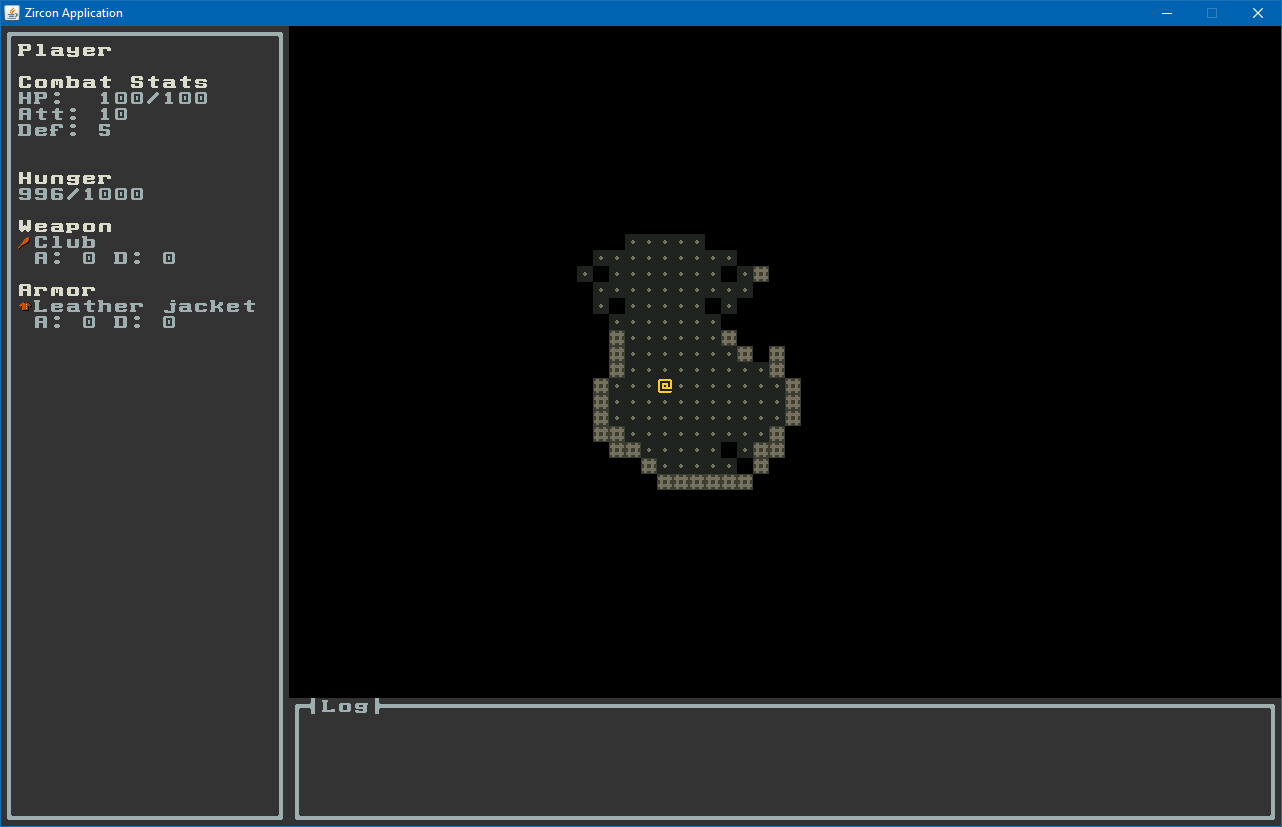
Augmenting The Combat System
So far so good, but we not yet use our Equipment in combat! Let’s take a look at how we can fix this. First of all we’re going to add some extensions to simplify how we determine the attack / defense value of an Entity:
// add these to EntityExtensions.kt
import com.example.cavesofzircon.attributes.CombatStats
import com.example.cavesofzircon.attributes.Equipment
import com.example.cavesofzircon.attributes.ItemCombatStats
val AnyGameEntity.attackValue: Int
get() {
val combat = findAttribute(CombatStats::class).map { it.attackValue }.orElse(0)
val equipment = findAttribute(Equipment::class).map { it.attackValue }.orElse(0)
val item = findAttribute(ItemCombatStats::class).map { it.attackValue }.orElse(0)
return combat + equipment + item
}
val AnyGameEntity.defenseValue: Int
get() {
val combat = findAttribute(CombatStats::class).map { it.defenseValue }.orElse(0)
val equipment = findAttribute(Equipment::class).map { it.defenseValue }.orElse(0)
val item = findAttribute(ItemCombatStats::class).map { it.defenseValue }.orElse(0)
return combat + equipment + item
}
Here we augment AnyGameEntity to have an attackValue and a defenseValue and we try to calculate them from the CombatStats which we added previously, the Equipment and the ItemCombatStats. This will calculate this properly for any entity even if it is the player or a sword. The fun part is that this system makes it possible to turn the player into a Weapon and enhance its abilities with this!
Note that if the Entity has none of these attributes the attack/defense will correctly be 0.
Now modifying Attackable to take into account these values becomes trivial:
import com.example.cavesofzircon.extensions.attackValue
import com.example.cavesofzircon.extensions.defenseValue
object Attackable : BaseFacet<GameContext, Attack>(Attack::class) {
override suspend fun receive(message: Attack): Response {
val (context, attacker, target) = message
return if (attacker.isPlayer || target.isPlayer) {
val damage = Math.max(0, attacker.attackValue - target.defenseValue)
val finalDamage = (Math.random() * damage).toInt() + 1
target.combatStats.hp -= finalDamage
// ...
Consumed
} else Pass
}
}
Here instead of accessing combatStats we just use attackValue and defenseValue which we just created.
Finding Items
Now we have our weapons and armor, as well as our initial items but we can’t find them in the game yet! Let’s add some random items to our world. Having swords and armor laying around it not very elegant, and we’re going to change this later but for now this is going to do the trick.
For this we’re going to add functions to generate random items to our EntityFactory:
import kotlin.random.Random
import com.example.cavesofzircon.attributes.types.Armor
import com.example.cavesofzircon.attributes.types.Weapon
import com.example.cavesofzircon.extensions.GameEntity
fun newRandomWeapon(): GameEntity<Weapon> = when (Random.nextInt(3)) {
0 -> newDagger()
1 -> newSword()
else -> newStaff()
}
fun newRandomArmor(): GameEntity<Armor> = when (Random.nextInt(3)) {
0 -> newLightArmor()
1 -> newMediumArmor()
else -> newHeavyArmor()
}
With this we can modify GameBuilder to incorporate some items laying on the floor, but first we add some additional configuration to GameConfig:
const val WEAPONS_PER_LEVEL = 3
const val ARMOR_PER_LEVEL = 3
then we can make the change in GameBuilder:
import com.example.cavesofzircon.GameConfig.ARMOR_PER_LEVEL
import com.example.cavesofzircon.GameConfig.WEAPONS_PER_LEVEL
fun buildGame(): Game {
// ...
addWeapons()
addArmor()
// ...
return game
}
private fun addWeapons() = also {
repeat(world.actualSize.zLength) { level ->
repeat(WEAPONS_PER_LEVEL) {
EntityFactory.newRandomWeapon().addToWorld(level)
}
}
}
private fun addArmor() = also {
repeat(world.actualSize.zLength) { level ->
repeat(ARMOR_PER_LEVEL) {
EntityFactory.newRandomArmor().addToWorld(level)
}
}
}
Now when we run around in the dungeon items can be picked up:
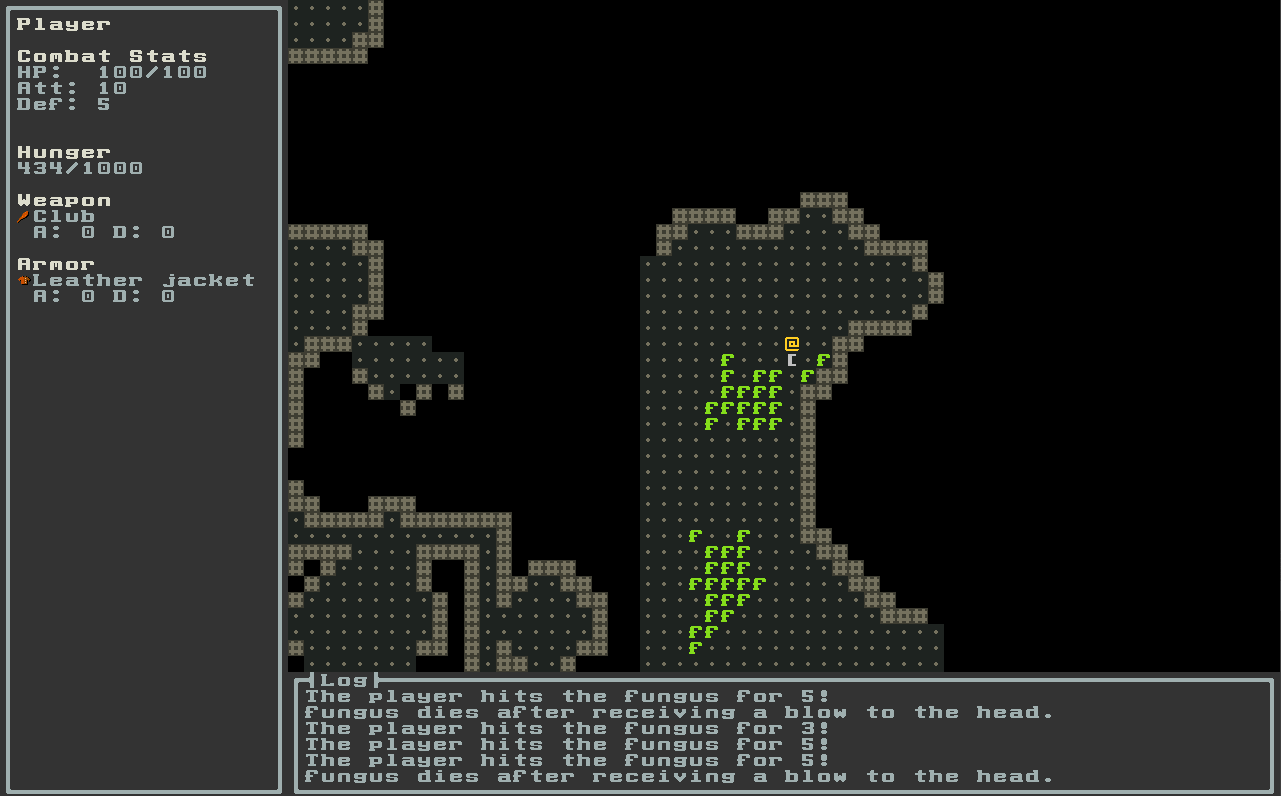
The problem is that we can’t equip them yet. Let’s make the change and add an Equip button to our Inventory!
Equipping Weapons and Armor
The equip item functionality will be accessible from the Inventory screen.
First, let’s modify InventoryRowFragment to have this change:
import com.example.cavesofzircon.attributes.types.CombatItem
class InventoryRowFragment(width: Int, item: GameItem) : Fragment {
// ...
val equipButton = Components.button()
.withDecorations()
.withText("Equip")
.build()
override val root = Components.hbox()
.withSpacing(1)
.withSize(width, 1)
.build().apply {
// ...
item.whenTypeIs<CombatItem> {
addComponent(equipButton)
}
}
}
and incorporate it in InventoryFragment:
import org.hexworks.zircon.api.component.VBox
import org.hexworks.cobalt.datatypes.Maybe
import org.hexworks.cobalt.datatypes.extensions.map
import com.example.cavesofzircon.GameConfig
class InventoryFragment(
inventory: Inventory,
width: Int,
private val onDrop: (GameItem) -> Unit,
private val onEat: (GameItem) -> Unit,
private val onEquip: (GameItem) -> Maybe<GameItem> // 1
) : Fragment {
override val root = Components.vbox()
.withSize(width, inventory.size + 1)
.build().apply {
val list = this
// ...
inventory.items.forEach { item -> // 2
addRow(width, item, list)
}
}
private fun addRow(width: Int, item: GameItem, list: VBox) {
val row = InventoryRowFragment(width, item)
list.addFragment(row).apply {
row.dropButton.onActivated {
detach()
onDrop(item)
}
row.eatButton.onActivated {
detach()
onEat(item)
}
row.equipButton.onActivated {
onEquip(item).map { oldItem -> // 3
detach()
addRow(width, oldItem, list)
}
}
}
list.theme = GameConfig.THEME
}
// ...
}
Here we:
- Add a callback,
onEquipto our class which takes aGameItemand returns aMaybeofGameItem. Why aMaybe? Because if we fail to equip an item (becuase it is not a combat item for example) there is no previously equipped item to return! Note that we also have to change the other callbacks to beprivate vals. - Create an
addRowfunction which we use to add a row to our inventory. This is important because we’ll call this again when a new item is equipped to put the old item into the list. - What we do when the equip button is clicked it that if the equip is successful (it returned an old item) we put it back to the list.
Then we modify InventoryInspector to swap the equipment when this happens:
import com.example.cavesofzircon.attributes.types.CombatItem
import com.example.cavesofzircon.attributes.types.EquipmentHolder
import com.example.cavesofzircon.attributes.types.equip
import org.hexworks.cobalt.datatypes.Maybe
import com.example.cavesofzircon.extensions.GameItem
object InventoryInspector : BaseFacet<GameContext>() {
override fun executeCommand(command: GameCommand<out EntityType>) = command
.responseWhenCommandIs(InspectInventory::class) { (context, itemHolder, position) ->
// ...
val fragment = InventoryFragment(
// ...
onEquip = { item ->
var result = Maybe.empty<GameItem>()
itemHolder.whenTypeIs<EquipmentHolder> { equipmentHolder -> // 1
item.whenTypeIs<CombatItem> { combatItem -> // 2
result = Maybe.of(equipmentHolder.equip(itemHolder.inventory, combatItem)) // 3
}
}
result // 4
})
// ...
}
}
What happens here is that:
- If the
itemHolderis also anEquipmentHolder - And the
itemis aCombatItem - We equip it
- Otherwise we just return an empty
Maybe
Now if we start this up and take a look around we’ll see the whole thing coming together:
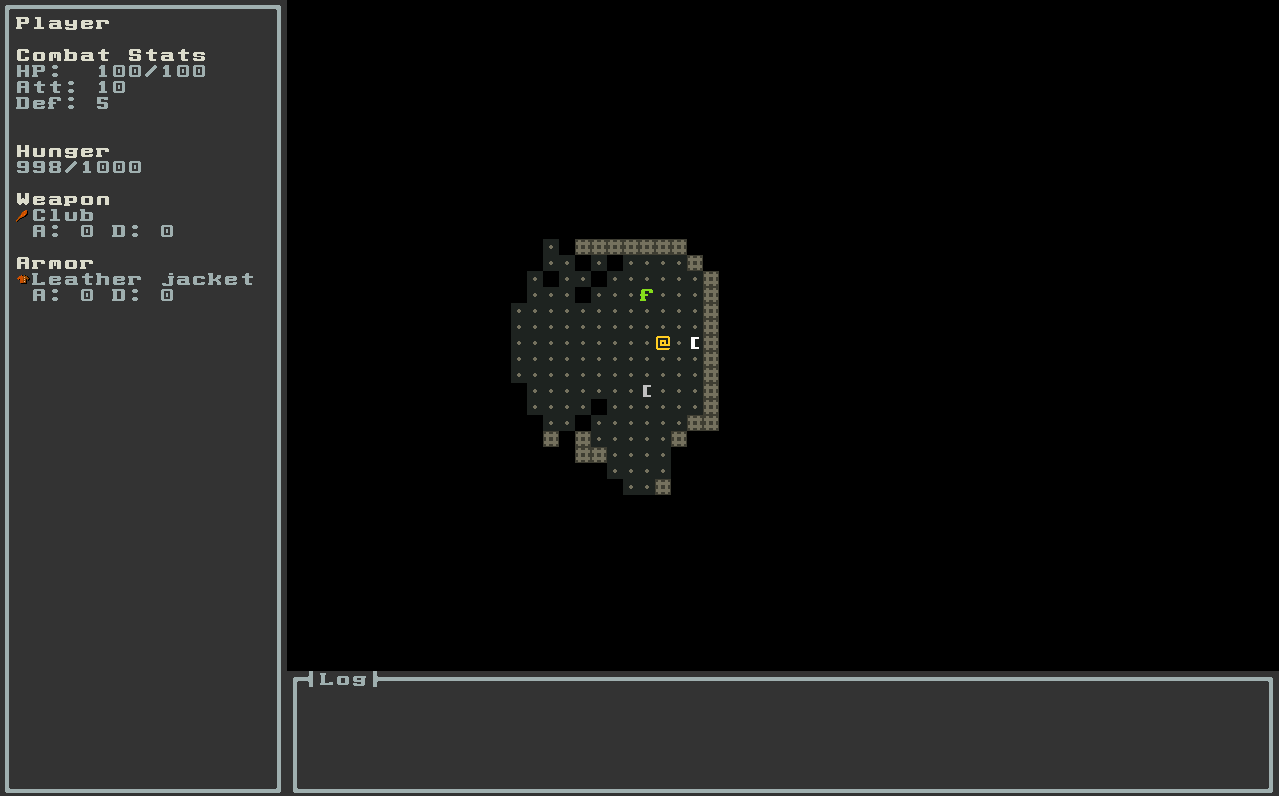
Conclusion
In this article we’ve added weapons and armor and also a simple equipment system in one fell swoop. Now we can run around our dungeon and find actual items which we can use!
In the next article we’re going to add a new type of monster which is agressive and attacks us if it sees us! We’ll also modify the code we have for weapons and armor so that they won’t be just lying around…we’ll loot them from monsters!
Until then go forth and kode on!
The code of this article can be found in commit #15.