This article is part of a series.
Prev: «How To Make a Roguelike: #15 Weapons and Armor Next: How To Make a Roguelike: #17 Experience and Leveling Up »
Strolling around a dungeon and looting items randomly lying on the ground is only fun for so long. It would be much better if we could at least fight to get them, right? Let’s add aggressive monsters to our game! They will carry valuable items and attack the player on sight!
Designing an Aggressive Enemy
What we’re going to implement in this session is a monster that attacks the player on sight. The logic will be this: If the monster sees the player, it starts moving towards them but as soon as it loses sight, it goes back to just wandering around randomly. This is kinda dumb, but easy to implement.
Now let’s think about which kind of monster might have this behavior. It is a Zombie!
Let’s add the necessary color:
// add this to GameColors
val ZOMBIE_COLOR = TileColor.fromString("#618358")
the tile for it:
// Add this to GameTileRepository
val ZOMBIE = Tile.newBuilder()
.withCharacter('z')
.withForegroundColor(GameColors.ZOMBIE_COLOR)
.withBackgroundColor(GameColors.FLOOR_BACKGROUND)
.buildCharacterTile()
and the new EntityType:
// add this to EntityTypes.kt
object Zombie : BaseEntityType(
name = "zombie"
), Combatant, ItemHolder
Now let’s see what will we need for this creature. We have Inventory, Wanderer, and all the systems and attributes in place so the only thing we need is the if I see it I attack it otherwise I just wanter behavior. For this we’re going to need a new system and a way to create a path from the zombie to the player.
A Hunter-Seeker Monster
First of all we need to add a function to World which can determine whether two entities can see each other:
import kotlin.math.abs
fun findPath(
looker: GameEntity<EntityType>,
target: GameEntity<EntityType>
): List<Position> { // 1
var result = listOf<Position>()
looker.findAttribute(Vision::class).map { (radius) -> // 2
val level = looker.position.z
if (looker.position.isWithinRangeOf(target.position, radius)) { // 3
val path = LineFactory.buildLine(looker.position.to2DPosition(), target.position.to2DPosition()) // 4
if (path.none { isVisionBlockedAt(it.toPosition3D(level)) }) { // 5
result = path.positions.toList().drop(1)
}
}
}
return result
}
private fun Position3D.isWithinRangeOf(other: Position3D, radius: Int): Boolean {
return this.isUnknown.not()
&& other.isUnknown.not()
&& this.z == other.z
&& abs(x - other.x) + abs(y - other.y) <= radius
}
In the code above we:
- Create a function that returns the path from
lookertotarget(or an emptyListif there is no path) - We try to find a
Visionattribute - Determine whether the position of the target
Entityis within range - Then we build a path if it is
- And if the vision is not blocked along that path we set it as the result
This might not be the most efficient way to do this, but it is very easy to implement.
With this in place the HunterSeeker behavior is rather straightforward to implement:
package com.example.cavesofzircon.systems
import com.example.cavesofzircon.extensions.position
import com.example.cavesofzircon.messages.MoveTo
import com.example.cavesofzircon.world.GameContext
import org.hexworks.amethyst.api.base.BaseBehavior
import org.hexworks.amethyst.api.entity.Entity
import org.hexworks.amethyst.api.entity.EntityType
object HunterSeeker : BaseBehavior<GameContext>() {
override suspend fun update(entity: Entity<EntityType, GameContext>, context: GameContext): Boolean {
val (world, _, _, player) = context
var hunted = false
val path = world.findPath(entity, player)
if (path.isNotEmpty()) { // 1
entity.receiveMessage(MoveTo( // 2
context = context,
source = entity,
position = path.iterator().next().toPosition3D(player.position.z))
)
hunted = true
}
return hunted // 3
}
}
Here we:
- Determine whether the
entitycan see theplayeror not - If yes it moves in the direction of the player
- Then we return whether we
huntedin this turn or not.
“Why do we need this hunted variable?” you might ask. The reason is that now we’re going to combine two behaviors to form the if I see it I attack it otherwise I just wanter behavior!
Let’s see how to make it happen by adding our new Zombie Entity to the EntityFactory:
import com.example.cavesofzircon.attributes.types.Zombie
import com.example.cavesofzircon.systems.HunterSeeker
fun newZombie() = newGameEntityOfType(Zombie) {
attributes(BlockOccupier,
EntityPosition(),
EntityTile(GameTileRepository.ZOMBIE),
Vision(10),
CombatStats.create(
maxHp = 25,
attackValue = 8,
defenseValue = 4),
Inventory(2).apply {
addItem(newRandomWeapon())
addItem(newRandomArmor())
},
EntityActions(Attack::class))
facets(Movable, Attackable, ItemDropper, LootDropper, Destructible)
behaviors(HunterSeeker or Wanderer)
}
We could argue that a zombie should have Equipment which they use against us, but we know that Zombies are mindless and lost all their ability to use items.
So as you can see we re-used a lot of prior functionality including Inventory and made our zombie have a random weapon and armor. What’s interesting here is behaviors(HunterSeeker or Wanderer). What happens here is that Amethyst will try to do the HunterSeeker behavior and if it returns false (the zombie can’t see the player) it will do Wanderer instead!
Now we just need to remove the random items lying around in the world by deleting addWeapons and addArmor from GameBuilder and add addZombies instead. For this we just remove WEAPONS_PER_LEVEL and ARMOR_PER_LEVEL from GameConfig and add ZOMBIES_PER_LEVEL instead:
const val ZOMBIES_PER_LEVEL = 3
Then the code in GameBuilder will be this:
import com.example.cavesofzircon.GameConfig.ZOMBIES_PER_LEVEL
// ...
fun buildGame(): Game {
// ...
addZombies()
// ...
return game
}
private fun addZombies() = also {
repeat(world.actualSize.zLength) { level ->
repeat(ZOMBIES_PER_LEVEL) {
EntityFactory.newZombie().addToWorld(level)
}
}
}
// ...
Now let’s see how this looks in the game!
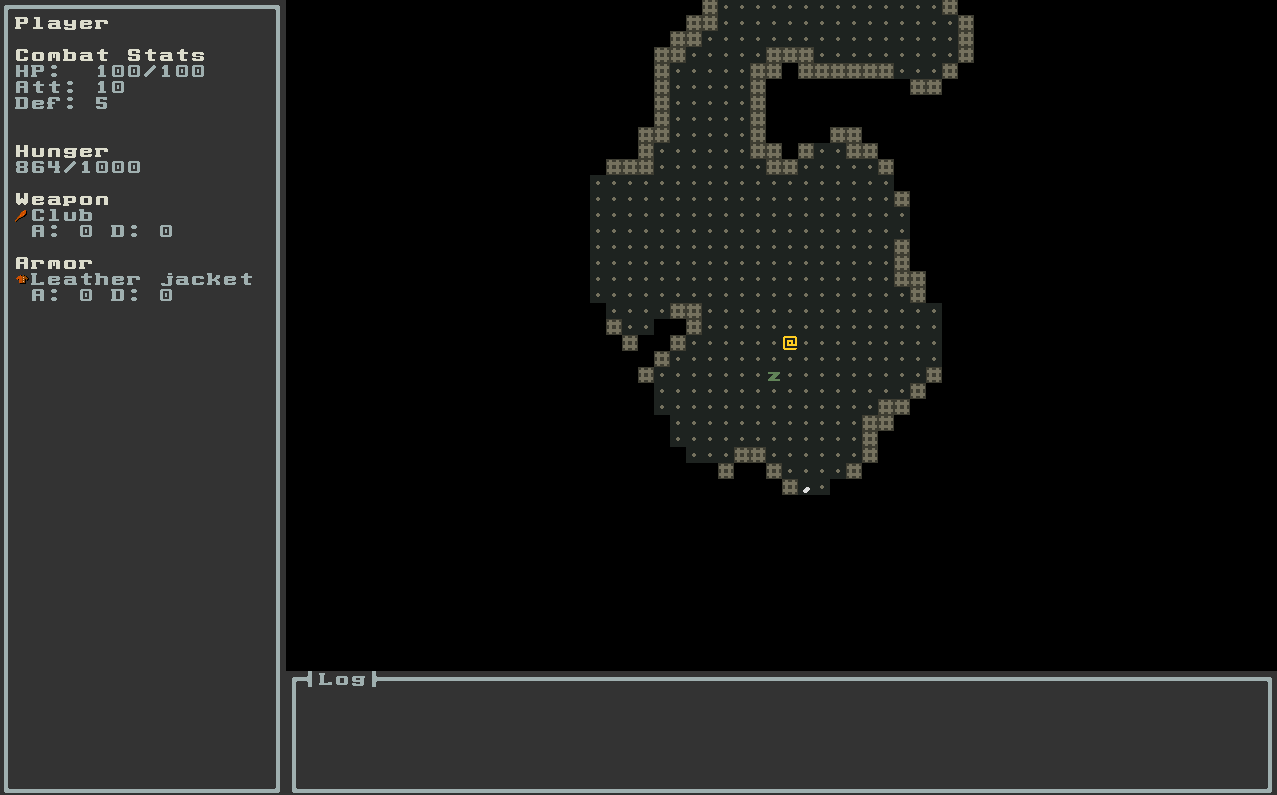
Now I wouldn’t say that the process is entirely hygienic but at least now we can loot items from monsters!
Conclusion
In this article we explored how we can add aggressive monsters to our game by combining behaviors. We’ve reused a lot of the functionality we already had so we didn’t have to write much code either!
Next up is another roguelike staple: experience and leveling up!
Until then go forth and kode on!
The code of this article can be found in commit #16.