This article is part of a series.
Prev: «How To Make a Roguelike: #16 Aggressive Monsters Next: How To Make a Roguelike: #18 Help and Examine Dialogs »
Killing zombies, fungi and bats are fun, especially when we get loot and food from them. What’s still missing is gaining experience levels, so we’re going to add it now.
Designing Experience Levels
If you have ever played an RPG before you might be familiar with the concept. After the player gains a significant amount of experience they level up which means that they can pick some benefit which will make the player stronger, then we go back to accumulating experience. Each level is harder to achieve than the previous one, and there is usually a level cap.
For our game we’re going to implement something simple. The amount of experience an Entity gains will
be calculated in the following way:
(target hp + target attack value + target defense value) - attacker's current level * 2
This will make the gainer get more xp if the target is more powerful and less xp with each level.
The threshold for leveling up is calculated in the following way:
if current xp > current level ^ 1.5 * 20 then level up
So we will need more and more xp with each level. As an added bonus we’ll also make the entity which levels up heal a bit! Let’s take a look at how we can implement this.
Accumulating Experience
First of all we’re going to need an attribute which stores our current XP and level:
package com.example.cavesofzircon.attributes
import com.example.cavesofzircon.extensions.toStringProperty
import org.hexworks.amethyst.api.base.BaseAttribute
import org.hexworks.cobalt.databinding.api.binding.bindPlusWith
import org.hexworks.cobalt.databinding.api.extension.createPropertyFrom
import org.hexworks.cobalt.databinding.api.property.Property
import org.hexworks.zircon.api.Components
data class Experience(
val currentXPProperty: Property<Int> = createPropertyFrom(0),
val currentLevelProperty: Property<Int> = createPropertyFrom(1)
) : BaseAttribute(), DisplayableAttribute {
var currentXP: Int by currentXPProperty.asDelegate()
var currentLevel: Int by currentLevelProperty.asDelegate()
override fun toComponent(width: Int) = Components.vbox()
.withSize(width, 3)
.build().apply {
val xpLabel = Components.label()
.withSize(width, 1)
.build()
val levelLabel = Components.label()
.withSize(width, 1)
.build()
xpLabel.textProperty.updateFrom(createPropertyFrom("XP: ")
.bindPlusWith(currentXPProperty.toStringProperty()))
levelLabel.textProperty.updateFrom(createPropertyFrom("Lvl: ")
.bindPlusWith(currentLevelProperty.toStringProperty()))
addComponent(Components.textBox(width)
.addHeader("Experience", false))
addComponent(xpLabel)
addComponent(levelLabel)
}
}
We start at level 1 by default and zero experience.
Then we create a new entity type which will make it easier to access the necessary attributes:
package com.example.cavesofzircon.attributes.types
import com.example.cavesofzircon.attributes.CombatStats
import com.example.cavesofzircon.attributes.Experience
import com.example.cavesofzircon.extensions.GameEntity
import org.hexworks.amethyst.api.entity.EntityType
interface ExperienceGainer : EntityType
val GameEntity<ExperienceGainer>.experience: Experience
get() = findAttribute(Experience::class).get()
val GameEntity<ExperienceGainer>.combatStats: CombatStats
get() = findAttribute(CombatStats::class).get()
And assign it to the player:
object Player : BaseEntityType(
name = "player"
), Combatant, ItemHolder, EnergyUser, EquipmentHolder, ExperienceGainer
Since we know that we’ll only gain experience from combat we also make ExperienceGainer have access to CombatStats.
When the player gains a level we’re going to open up a dialog and for this we’re going to use an event:
package com.example.cavesofzircon.events
import org.hexworks.cobalt.events.api.Event
data class PlayerGainedLevel(override val emitter: Any) : Event
We could argue, that other creatures might be able to gain a level, but this
Eventis not for Amethyst, but for Zircon. We only display dialogs for the player, thus the name of this class.
What we have to do before we can make this system work is to add a new message, EntityDestroyed:
package com.example.cavesofzircon.messages
import com.example.cavesofzircon.extensions.GameEntity
import com.example.cavesofzircon.extensions.GameMessage
import com.example.cavesofzircon.world.GameContext
import org.hexworks.amethyst.api.entity.EntityType
data class EntityDestroyed(
override val context: GameContext,
override val source: GameEntity<EntityType>,
val destroyer: GameEntity<EntityType>
) : GameMessage
Which we use in Destructible to signal that an entity was destroyed:
package com.example.cavesofzircon.systems
import com.example.cavesofzircon.messages.Destroy
import com.example.cavesofzircon.world.GameContext
import org.hexworks.amethyst.api.Consumed
import org.hexworks.amethyst.api.Response
import org.hexworks.amethyst.api.base.BaseFacet
import com.example.cavesofzircon.functions.logGameEvent
import com.example.cavesofzircon.messages.EntityDestroyed
object Destructible : BaseFacet<GameContext, Destroy>(Destroy::class) {
override suspend fun receive(message: Destroy): Response {
val (context, destroyer, target, cause) = message
context.world.removeEntity(target)
destroyer.receiveMessage(EntityDestroyed(context, target, destroyer))
logGameEvent("$target dies $cause.", Destructible)
return Consumed
}
}
With these in place we can implement our facet which will be responsible for the experience calculation whenever an entity destroys something:
package com.example.cavesofzircon.systems
import com.example.cavesofzircon.attributes.CombatStats
import com.example.cavesofzircon.attributes.types.ExperienceGainer
import com.example.cavesofzircon.attributes.types.combatStats
import com.example.cavesofzircon.attributes.types.experience
import com.example.cavesofzircon.events.PlayerGainedLevel
import com.example.cavesofzircon.extensions.attackValue
import com.example.cavesofzircon.extensions.defenseValue
import com.example.cavesofzircon.extensions.isPlayer
import com.example.cavesofzircon.extensions.whenTypeIs
import com.example.cavesofzircon.functions.logGameEvent
import com.example.cavesofzircon.messages.EntityDestroyed
import com.example.cavesofzircon.world.GameContext
import org.hexworks.amethyst.api.Consumed
import org.hexworks.amethyst.api.Response
import org.hexworks.amethyst.api.base.BaseFacet
import org.hexworks.zircon.internal.Zircon
import kotlin.math.min
object ExperienceAccumulator : BaseFacet<GameContext, EntityDestroyed>(EntityDestroyed::class) {
override suspend fun receive(message: EntityDestroyed): Response {
val (_, defender, attacker) = message
attacker.whenTypeIs<ExperienceGainer> { experienceGainer -> // 1
val xp = experienceGainer.experience
val stats = experienceGainer.combatStats
val defenderHp = defender.findAttribute(CombatStats::class).map { it.maxHp }.orElse(0) // 2
val amount = (defenderHp + defender.attackValue + defender.defenseValue) - xp.currentLevel * 2 // 3
if (amount > 0) {
xp.currentXP += amount
while (xp.currentXP > Math.pow(xp.currentLevel.toDouble(), 1.5) * 20) { // 4
xp.currentLevel++
logGameEvent("$attacker advanced to level ${xp.currentLevel}.", ExperienceAccumulator)
stats.hpProperty.value = min(stats.hp + xp.currentLevel * 2, stats.maxHp) // 5
if (attacker.isPlayer) {
Zircon.eventBus.publish(PlayerGainedLevel(ExperienceAccumulator)) // 6
}
}
}
}
return Consumed
}
}
Here we:
- make sure that the entity which destroys the other is an
ExperienceGainer - Then we find out the
hpof the defender. We will use0if it doesn’t havehp! - Then we do the experience calculation
- And after we assigned it we check whether we gained a level or not
- If we did we heal a bit
- And if the attacker was the player we send the event
Now all we need to do to make this system work is add the corresponding attribute and facet to the player:
// modify this in EntityFactory
import com.example.cavesofzircon.systems.ExperienceAccumulator
import com.example.cavesofzircon.attributes.Experience
fun newPlayer() = newGameEntityOfType(Player) {
attributes(
Experience(),
// ... )
// ...
facets(ExperienceAccumulator, // ...)
}
Now if we start killing things we can see that experience is gained and our displayable experience attribute automagically appears among the player stats.
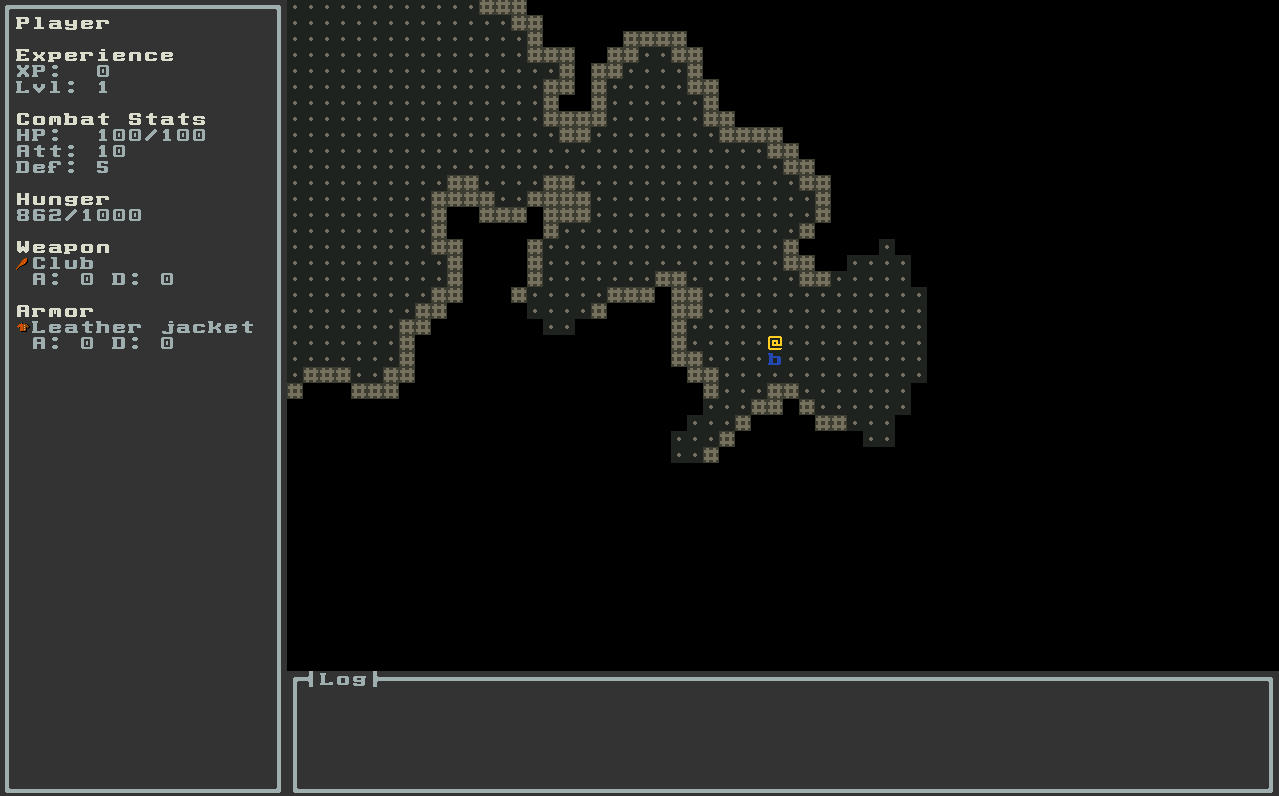
Displaying a Level Up Dialog
It is nice that we report that the player leveled up but we should also display a dialog where the player can choose which stat to increase. Since we’ve created quite a few dialogs already let’s thing about how to create an abstraction which makes it easy to create a new one. Let’s think about how a dialog looks like. In most of the cases it has some content and a close button. Let’s create a fragment which we’ll use for the closing operation:
package com.example.cavesofzircon.view.dialog
import org.hexworks.zircon.api.Components
import org.hexworks.zircon.api.component.ComponentAlignment
import org.hexworks.zircon.api.component.Container
import org.hexworks.zircon.api.component.Fragment
import org.hexworks.zircon.api.component.modal.Modal
import org.hexworks.zircon.internal.component.modal.EmptyModalResult
class CloseButtonFragment(modal: Modal<EmptyModalResult>, parent: Container) : Fragment {
override val root = Components.button().withText("Close")
.withAlignmentWithin(parent, ComponentAlignment.BOTTOM_RIGHT)
.build().apply {
onActivated {
modal.close(EmptyModalResult)
}
}
}
This is rather straightforward. We create a Button which we align to the bottom right, and when it is activated we just close the modal.
Then the Dialog itself will be a ModalFragment which can optionally contain a close button:
package com.example.cavesofzircon.view.dialog
import com.example.cavesofzircon.GameConfig
import org.hexworks.zircon.api.builder.component.ModalBuilder
import org.hexworks.zircon.api.component.Container
import org.hexworks.zircon.api.component.modal.Modal
import org.hexworks.zircon.api.component.modal.ModalFragment
import org.hexworks.zircon.api.screen.Screen
import org.hexworks.zircon.internal.component.modal.EmptyModalResult
abstract class Dialog(
private val screen: Screen,
withClose: Boolean = true
) : ModalFragment<EmptyModalResult> {
abstract val container: Container // 1
final override val root: Modal<EmptyModalResult> by lazy { // 2
ModalBuilder.newBuilder<EmptyModalResult>()
.withComponent(container)
.withParentSize(screen.size)
.withCenteredDialog(true) // 3
.build().also {
if (withClose) { // 4
container.addFragment(CloseButtonFragment(it, container))
}
container.theme = GameConfig.THEME
}
}
}
What this does is that:
- It defines a
containerproperty which will be supplied when we implementDialog - The
rootis calculated lazily to make sure thatcontaineris available whenrootis accessed for the first time - It centers the dialog
- And adds the close fragment if we want it
With the new Dialog class now we can implement the LevelUpDialog itself:
package com.example.cavesofzircon.view.dialog
import com.example.cavesofzircon.attributes.CombatStats
import com.example.cavesofzircon.attributes.Vision
import com.example.cavesofzircon.attributes.types.Player
import com.example.cavesofzircon.extensions.GameEntity
import com.example.cavesofzircon.extensions.tryToFindAttribute
import com.example.cavesofzircon.functions.logGameEvent
import org.hexworks.zircon.api.ComponentDecorations.box
import org.hexworks.zircon.api.Components
import org.hexworks.zircon.api.graphics.BoxType
import org.hexworks.zircon.api.screen.Screen
import org.hexworks.zircon.internal.component.modal.EmptyModalResult
class LevelUpDialog(
screen: Screen,
player: GameEntity<Player>
) : Dialog(screen, false) {
override val container = Components.vbox() // 1
.withDecorations(box(title = "Ding!", boxType = BoxType.TOP_BOTTOM_DOUBLE))
.withSize(30, 15)
.build().apply {
val stats = player.tryToFindAttribute(CombatStats::class)
val vision = player.tryToFindAttribute(Vision::class)
addComponent(Components.textBox(27)
.addHeader("Congratulations, you leveled up!")
.addParagraph("Pick an improvement from the options below:")) // 2
addComponent(Components.button() // 3
.withText("Max HP")
.build().apply {
onActivated {
stats.maxHpProperty.value += 10
logGameEvent("You look healthier.", this)
root.close(EmptyModalResult)
}
})
addComponent(Components.button()
.withText("Attack")
.build().apply {
onActivated {
stats.attackValueProperty.value += 2
logGameEvent("You look stronger.", this)
root.close(EmptyModalResult)
}
})
addComponent(Components.button()
.withText("Defense")
.build().apply {
onActivated {
stats.defenseValueProperty.value += 2
logGameEvent("You look tougher.", this)
root.close(EmptyModalResult)
}
})
addComponent(Components.button()
.withText("Vision")
.build().apply {
onActivated {
vision.radius++ // 4
logGameEvent("You look more perceptive.", this)
root.close(EmptyModalResult)
}
})
}
}
With this dialog we:
- Create a nice vbox
- Congratulate the player
- Add a button for all 4 stats we can improve
- Make
radiusinVisionavarso we can modify it
To display this we just need to listen to the PlayerGainedLevel event in PlayView:
import import com.example.cavesofzircon.events.PlayerGainedLevel
import com.example.cavesofzircon.view.dialog.LevelUpDialog
// ...
class PlayView(private val game: Game = GameBuilder.defaultGame()) : BaseView() {
// ...
init {
// ...
Zircon.eventBus.subscribeTo<PlayerGainedLevel> {
screen.openModal(LevelUpDialog(screen, game.player))
KeepSubscription
}
// ...
}
}
Now let’s see how this new feature works:

As you can see after choosing Attack we get +2 to our attack stat and a nice log message. Congratulations, you’ve just made an experience system!
Conclusion
In this article we added a simple experience system to our game complete with stat boosts and levels. As a fun addition we can now make our monsters gain experience as well, since the code we’ve written is universal. Apart from these we also learned how to abstract away creating dialogs which will be very useful later on!
In the next session we’re going to add help and examine dialogs!
Until then go forth and kode on!
The code of this article can be found in commit #17.